An online database

| What is the HRIA Centre? The HRIA Centre is an interactive resource centre. It is based on a content management system (CMS) and should become a platform for the exchange and retrieval of information and knowledge on Human Rights Impact Assessment. What can you do at the centre? At the moment the centre is accessible to everybody in need for information about Human Rights Impact Assessment. Core information can be searched in four different areas. There is an explanation of the 8 steps for a cyclical approach towards policy development and project management, developed by HOM with material about these steps. A collection of instruments for approaching HRIA is available. There are also case studies about the subject and, finally, information on organisations working in human rights impact assessment, news on the issue and interesting links. What do you need to get there? The centre is set up in such a way that everybody should have access to it. All you need is an internet connection. |
The next interview took place at July 17, 2006 with Jan de Vries and Dave Hardy from HOM.
Information supply
“We came to the conclusion that there was a wealth of information on Human Rights Impact Assessment, the subject we are currently working on. However, the problem with most information is that it is targeted at a specific audience and not presented under the umbrella of human rights impact assessment, and other people have difficulty retrieving it. We wanted to create a simple, easily accessible system so people could find all this information concentrated in one place. It provides general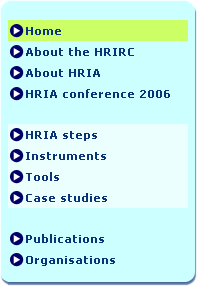 information, like the definition of Human Rights Impact Assessment, plus tools and instruments that people can apply. About a year ago, working with a freelance consultant and a web developer we’ve worked with before, we started to shape the tool. We began with a questionnaire to get an accurate needs assessment and circulated it among 150 stakeholders; we received around 60 responses. We then proceeded with the outcomes. After a few months we developed a beta-release of the system that identified a number of problems, which were solved with the official release.” What were your starting points? “The system had to be easy to use and clearly structured, because a wide range of people had be able to work with it. Because the system is available to people all over the world, the system had to be technically accessible. And accessible for those who are colour blind. It was also important to design the site so that the layout wouldn’t be affected by changing the size of the text in your internet browser. This isn’t always the case in all regular websites: the text size often doesn’t change at all. The site is English language only, although some documents will also be in other languages. We considered a multi-lingual site, but the centre will probably hold information on topics covered by the larger organisations, and we assumed that English would be sufficiently established as the principal lan
information, like the definition of Human Rights Impact Assessment, plus tools and instruments that people can apply. About a year ago, working with a freelance consultant and a web developer we’ve worked with before, we started to shape the tool. We began with a questionnaire to get an accurate needs assessment and circulated it among 150 stakeholders; we received around 60 responses. We then proceeded with the outcomes. After a few months we developed a beta-release of the system that identified a number of problems, which were solved with the official release.” What were your starting points? “The system had to be easy to use and clearly structured, because a wide range of people had be able to work with it. Because the system is available to people all over the world, the system had to be technically accessible. And accessible for those who are colour blind. It was also important to design the site so that the layout wouldn’t be affected by changing the size of the text in your internet browser. This isn’t always the case in all regular websites: the text size often doesn’t change at all. The site is English language only, although some documents will also be in other languages. We considered a multi-lingual site, but the centre will probably hold information on topics covered by the larger organisations, and we assumed that English would be sufficiently established as the principal lan guage there. But although the system is English language at the moment, we may well make it available in other languages in the future.”
guage there. But although the system is English language at the moment, we may well make it available in other languages in the future.”
Taking it step by step
“In the end, it took us a year to set up the centre. This is pretty fast! We use an iterative approach though. At the moment the centre is mostly a database for information retrieval. The site has now been online for a week and we are still working on approaching people and networks about the centre. We won’t expand the features until our system has become more widely known. We will eventually develop a login section giving people the opportunity to upload their own documents. At the moment, only HOM has this authorisation. From then on we will fulfil a more managing part in the project. We also want to be able to provide online education modules and workshops.”
Yahoo Messenger and Groups
Do you use any other e-tools in your work? “I also use Yahoo Messenger to keep in contact with our partners in Asia. They are actually more used to tools of this kind than we are. They conduct a meeting at a scheduled time once a week, when everybody makes sure to be online so they can all take part. It seems like an ideal situation to me. In the Netherlands, it sometimes seems as though people prefer e-mail. The technology is available, but people can’t seem to find the time to get round to using it. I also used a Yahoo group once in a project, as a free alternative to a D-group. The only difficulty is that every participant has to create a Yahoo account and a Yahoo e-mail address. And there’s a good chance you’ll be flooded with spam. Besides the Yahoo group I also used Writerly once with someone in Italy. It’s an application that helps you to work on a document with others. It’s very effective for the draft version, but when completing the final document it’s best to split it up. With Writely, it's hard getting a good layout.”
How do you think e-collaboration can benefit (Dutch) NGOs? “I think work can be done in a more effective way but, as I already said, too little of the available options are used. You really need to invest some time in getting to know new technology. I also came across the downside of the internet once at a conference. At the break, half the people headed for the library to check their e-mail and search for information. They seemed to have forgotten the value of exchanging ideas with the rest of the conference-goers. People may be drawn too easily to their computer screen nowadays.”
|


1 Comments:
Hi, ik reageer even ook hier, ik zag je bericht op Netsquared.
http://www.netsquared.org/blog/joitske/i-collaborate-e-collaborate-we-collaborate
Mogelijk ben je geïnteresseerd in www.helpalot.org. Goede doelen social network site, dat begon als mijn afstudeerproject, op dit moment in ontwikkeling.
Het is tamelijk laat (4:25) en ik moet bekennen dat ik niet echt het artikel gelezen waar ik nu op comment. Excuus voor de eventuele off-topic.
Post a Comment
<< Home