An online learning space
What is Claroline? |
The next interview took place at Juli 18, 2006 with Hanneke Spaans from MDF.
Exchanging information and guiding students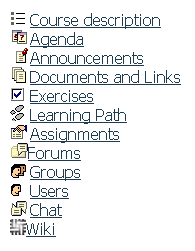
“MDF is a management training and consultancy bureau for enhancing management capacities of professionals and organisations in the development sector. We offer individual trajectories to people in the development sector, but also stimulate mutual collaboration. About two years ago the need emerged for an e-collaboration platform. We first started to look what our needs were. We wanted the students to be able to make an online portfolio and to exchange information and we wanted to be able to give the students assignments, instructions and exercises. We started looking at different types of open source software, but soon came across Claroline. A member of the team had good experiences with this tool and it offered all features we were looking for. An added bonus was the fact that the application didn’t require high bandwidth. At low bandwidths the platform is very easily accessible as well.”
Portfolio
What is the main use of Claroline for MDF? “Claroline is mainly used by the student to create a portfolio. In the International Advisory Trail we work with competencies: Students need to make clear which competencies they already possess, in order to create an individual trajectory for the ones they need to master. They need to be able to prove the competencies they say they already have, and that forms part of the portfolio. Documents can be uploaded here, such as word documents, excel sheets, powerpoint presentations and PDF-files by students and coaches. Unfortunately pictures, movies or sound files are not possible in the version we are currently using. These may have been added to later versions, but we are having problems with the upgrade. An advantage of Claroline, in comparison with for example D-groups, is that students can make their own categories in the files they upload. They can create folders and place the documents there. Subsequently it‘s easy to change the location of the documents from one folder to another.”
Subdivision
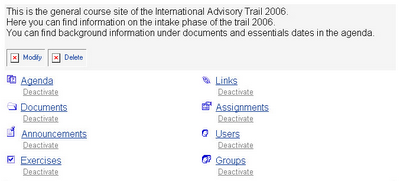
How is Claroline subdivided? “You start at a general website and after logging in you get access to your own section. Every student has their own space on Claroline, which they mostly use to upload their portfolio. Only the student and the coach assigned to the student have access to this space. The coach and student meet face-to-face at least once, which I think is essential for maintaining a good relationship in the future. A degree of trust has to be established between them and that doesn’t happen very well online.
Furthermore, our system on Claroline offers websites specifically devoted to the different competencies, which only the coaches can access. Here the coaches can find examples of assignments to give to their students. Also bookmarks and literature concerning the competency are available in that section.” Do the coach and the student have any contact through Claroline? “No, they mostly use the telephone or e-mail. I would like to see that happening more though, because it is an easy way to keep up correspondence and store it somewhere central. Right now all discussions are stored in individual e-mail boxes and that can be awkward, especially if the coach is replaced for whatever reason. It can be difficult for the replacement to find a good overview of what has been discussed.”
Start-up and experience
Do you explain anything about Claroline to the students or provide them with a manual? “We only send them a small document, where we briefly explain what the intention is behind using of Claroline and what the application is all about. This isn’t a big deal. It’s more like a preparation, so they know what will be next. Claroline does have a very extensive manual with a separate one for students. This manual can be downloaded by the student if the need arises. Claroline is mostly self-explanatory. The biggest disadvantage is the bugs. For instance, the forum doesn’t work properly. A warning pops up when you try and make a post, so we’ve had to shut the forum down. However, that is also one of the great advantages of Caroline: All features can be easily activated or de-activated, so you can just show the students and the coaches what they only really need. If you just want to make use of the calendar for instance, you can just turn of the rest.
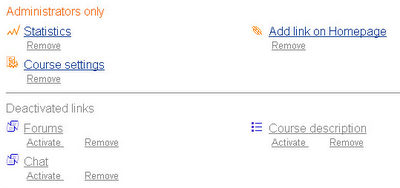 It’s a pity that the students don’t make more use of the application. I think this is partly due to the bugs. Students upload their portfolio, but other activity is very low. We’re working on integrating Claroline with our website. We will then make use of the more recent version of Claroline and hopefully the bugs will be resolved by then.” So the forum is closed, but are there any more options for information exchange or communication? Like a chat-room feature? “There is an option to chat, now you mention it, but I’ve never tried it before. Let’s try it out right now. There is a message there already, but it only shows the time and there’s no date. I guess somebody has wanted to try it out before. As an administrator I can delete the message. Let’s make a new one as a normal user. The text I type is displayed nicely and there is also an option to save the conversation. Oh, that’s nice: A document with what I just have been typing appears in my document section. We’ll have to remember this.”
It’s a pity that the students don’t make more use of the application. I think this is partly due to the bugs. Students upload their portfolio, but other activity is very low. We’re working on integrating Claroline with our website. We will then make use of the more recent version of Claroline and hopefully the bugs will be resolved by then.” So the forum is closed, but are there any more options for information exchange or communication? Like a chat-room feature? “There is an option to chat, now you mention it, but I’ve never tried it before. Let’s try it out right now. There is a message there already, but it only shows the time and there’s no date. I guess somebody has wanted to try it out before. As an administrator I can delete the message. Let’s make a new one as a normal user. The text I type is displayed nicely and there is also an option to save the conversation. Oh, that’s nice: A document with what I just have been typing appears in my document section. We’ll have to remember this.”Skype
“Skype has been used here at MDF for a while. My colleagues got very enthusiastic about it as soon as they heard about the application and everybody started to use Skype. But what happened was that the in-house network was becoming very slow because of this. So, the IT section then told us not to use it any more. I’ve just received an e-mail this morning. They have set up a separate computer room to use tools like Skype and MSN. They’ve connected them to a separate server, so the network won’t suffer any more. I’ve still to go and check it out, but I think it’s very positive they have created this opportunity.”


0 Comments:
Post a Comment
<< Home