Creating together online
The tool: wiki |
The next interview took place at August 15, 2006 with Saskia Harmsen from IICD.
Exchanging knowledge “We used a wiki during an international workshop in Zambia for trainers from Africa. We wanted trainers to exchange knowledge amongst themselves, rather than us giving information to the trainers. We used a wiki to document all of this knowledge.” Why did you use a pbwiki? “A wiki is a very convenient way to create content together with other people. Also, you can always change the content when you want to. That’s why a wiki is very useful in collecting and saving the knowledge that was exchanged. The trainers that participated in the course are all ICT-trainers. We are proponents of the learning-by-doing principle, so in this way they could experience the tool for themselves. We used ‘pbwiki’ because we had tested several Wikis for user-friendliness and their suitability for the needs of the workshops and pbwiki came out on top.” How did you introduce the wiki? “We introduced the wiki in a fun way. We asked participants in the workshop to tell a story about themselves. More specifically, we asked them to tell something about the day that changed their lives, so we would get as many interesting stories from people as possible. To get the details of these stories, we also asked all participants to interview a fellow participant. That’s why the stories were more in-depth. After this, everyone had to place the story on his/her own page on the wiki.
“We used a wiki during an international workshop in Zambia for trainers from Africa. We wanted trainers to exchange knowledge amongst themselves, rather than us giving information to the trainers. We used a wiki to document all of this knowledge.” Why did you use a pbwiki? “A wiki is a very convenient way to create content together with other people. Also, you can always change the content when you want to. That’s why a wiki is very useful in collecting and saving the knowledge that was exchanged. The trainers that participated in the course are all ICT-trainers. We are proponents of the learning-by-doing principle, so in this way they could experience the tool for themselves. We used ‘pbwiki’ because we had tested several Wikis for user-friendliness and their suitability for the needs of the workshops and pbwiki came out on top.” How did you introduce the wiki? “We introduced the wiki in a fun way. We asked participants in the workshop to tell a story about themselves. More specifically, we asked them to tell something about the day that changed their lives, so we would get as many interesting stories from people as possible. To get the details of these stories, we also asked all participants to interview a fellow participant. That’s why the stories were more in-depth. After this, everyone had to place the story on his/her own page on the wiki. 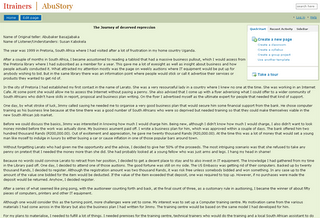 We used this way of working throughout the whole workshop. As soon as people had discussed things, they had to place it on different pages on the wiki themselves. We never gave them any proper explanation about how to use a wiki. There were only a few trainers who were already acquainted with wikis, but everyone understood the ‘edit’ and ‘save’ functions. There were a few people who needed a bit more time before they started to fill their page, i.e. two or three days. I don’t know if this was because they didn’t know how to go about working with the wiki or if there was another reason. It is also possible that people wanted first to wait and see what others had put on their personal page, or that they weren’t happy as yet with their own page.”
We used this way of working throughout the whole workshop. As soon as people had discussed things, they had to place it on different pages on the wiki themselves. We never gave them any proper explanation about how to use a wiki. There were only a few trainers who were already acquainted with wikis, but everyone understood the ‘edit’ and ‘save’ functions. There were a few people who needed a bit more time before they started to fill their page, i.e. two or three days. I don’t know if this was because they didn’t know how to go about working with the wiki or if there was another reason. It is also possible that people wanted first to wait and see what others had put on their personal page, or that they weren’t happy as yet with their own page.”
Bandwidth and privacy
What was the reaction of participants to using a wiki? “The people read the other participants’ stories and created something together. This promotes a group feeling. The initial plan was to extend this group of trainers with other trainers, but the original group decided they preferred to keep the familiarity of the initial group. They said things like: ‘ok, but then these new people will also have to add their story to the wiki.’ Some people are so enthusiastic that they still occasionally enter the wiki and make adjustments to their story, for example.” Were there any problems when using the wiki? “We had some problems with bandwidth, especially when logging onto the wiki. It sometimes took quite a long time before you could enter. Maybe this was also due to the fact that everyone often worked on the wiki at the same time, because every participant had to place his/her material on the wiki after each session. In principle, we had a good internet connection, and we’ve not tested what the problem was. Also, occasionally the pages just disappeared. Sometimes someone had written and saved a page, but it didn’t appear on the wiki. Occasionally, this was annoying if people had typed directly onto the wiki and had to start all over again. Also, for some people the fact that the wiki was public was a problem. Everyone is able to see what others have posted on it and sometimes people had posted a chain of thought that was only part of the picture or their opinion. When they placed this on the wiki this informal information all of a sudden appeared to be formal. Not everyone enjoyed the fact that their developing thoughts appeared on the wiki, in black and white, with their name beneath it. At the time, I wasn’t aware that it is possible to hide the wiki from the public, so I’d like to ask the trainers whether they would prefer this. I would prefer keeping the wiki public. For me, the wiki is a source of information and it gives me the possibility to show others what has been discussed during the workshop. It gives a very good overview of the course. It’s a pity that it’s impossible to get the visitor statistics to the wiki with the free version. Currently I can only see who the last ones were to make adjustments to it and to which part, but I don’t know if the trainers are also using the wiki as a source of information.”
Cooperation
What opportunities do you see the wiki providing? “Besides ‘saving’ knowledge as we did during the workshop, I think a wiki can also be useful for jointly developing a program or policy. This often happens through e-mail, but that then results in sending different versions of a document back and forth. In a wiki the document is online and the participants can directly change things themselves. It is clearer. I see it as a book in which everyone can write his or her own chapter.”


0 Comments:
Post a Comment
<< Home