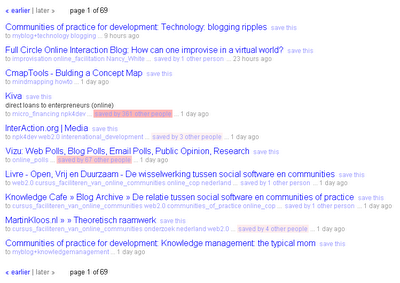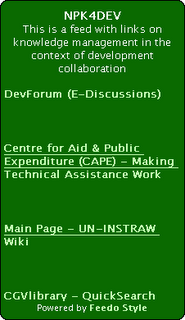Sharing your personal views
A weblog or blog
According to Wikipedia, A blog is: "Blog is the contraction universally used for weblog, a type of website where entries are made (such as in a journal or diary), displayed in a reverse chronological order.
Blogs often provide commentary or news on a particular subject, such as food, politics, or local news; some function as more personal online diaries. A typical blog combines text, images, and links to other blogs, web pages, and other media related to its topic."
|
The next interview took place at September 21, 2006 with Wouter Rijneveld from Woord en Daad.

Expressing yourself
“I started my blog around March this year. Since then, I’ve posted about 50 items. I started blogging because I read a lot and sometimes the things I read frustrate or stimulate me. Which urges me to express my opinion somehow and somewhere. I am quite active on the internet, so I knew about blogging. It seemed to me the perfect way to express my views.” Do you want to achieve something specific by blogging? “No, it’s something I do purely for myself. I simply want to be able to express my views. I don’t 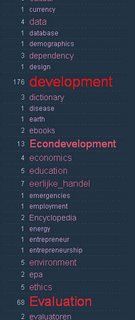 try to change the world, which probably wouldn’t work anyway with the way I blog. As you can see, I blog about a wide variety of topics: very personal things, like the birth of my son, but also about issues connected to my work. If you want to achieve something with a blog, I think you need to keep a clear focus. I realised this when I registered my blog at certain services, which make finding my blog easier. I always find it difficult to choose the categories to put my blog in.” Can you describe the subjects you cover? “I blog about development, religion, general news and personal issues. You might say my main theme is unfair trade or the injustice in the world. I’ve considered splitting those topics into two separate blogs: private and development. But this means keeping two blogs going and people who read my blog now will have to start reading two. And because I blog for myself, I didn’t really see the need.” Why did you choose blogger as a blog service? “I searched options for free blogging and came across Blogger. Its very user friendly, which is an aspect I looked into. Later, I tried out a couple of other free sites, but didn’t feel they offered many advantages compared to Blogger. One problem I did encounter is that Blogger does not allow putting posts in categories. But I got around this by tagging my posts at delicious."
try to change the world, which probably wouldn’t work anyway with the way I blog. As you can see, I blog about a wide variety of topics: very personal things, like the birth of my son, but also about issues connected to my work. If you want to achieve something with a blog, I think you need to keep a clear focus. I realised this when I registered my blog at certain services, which make finding my blog easier. I always find it difficult to choose the categories to put my blog in.” Can you describe the subjects you cover? “I blog about development, religion, general news and personal issues. You might say my main theme is unfair trade or the injustice in the world. I’ve considered splitting those topics into two separate blogs: private and development. But this means keeping two blogs going and people who read my blog now will have to start reading two. And because I blog for myself, I didn’t really see the need.” Why did you choose blogger as a blog service? “I searched options for free blogging and came across Blogger. Its very user friendly, which is an aspect I looked into. Later, I tried out a couple of other free sites, but didn’t feel they offered many advantages compared to Blogger. One problem I did encounter is that Blogger does not allow putting posts in categories. But I got around this by tagging my posts at delicious."
Other people’s feelings
How is your blog connected to your work at Woord en Daad? “It isn’t. I only share my opinions and as my interests concern my professional life, some subjects overlap. When I explicitly refer to development-related issues, the problem is that I then somehow have to consult or get the approval from Woord en Daad with every post I write. Since I’m only blogging for myself, I want to avoid going trough the communication department. My work does influence my blog a lot, because I come across interesting issues at work. However, the reverse hardly ever happens: my blogging doesn’t have much influence on my work. The only thing might be that blogging accentuates some feelings, which I might also express in my work. I try to avoid naming Woord en Daad in my blog. I won’t specifically mention anything that directly opposes the views of Woord en Daad. This also holds for my former employer. I do not want them to take offence with me. In general, I am very careful when my views directly oppose someone else’s. If I read an interview, I will refer to that interview but without specifically naming the interviewee. I don’t want to make personal attacks. I also avoid rubbing up someone in my own network the wrong way, although I usually take a critical stance on issues.”
To be, or not to be known
How did you get your blog publicised? “People gradually became aware of it in my own network. Half were positive while the others didn’t give any specific reaction. I guess they didn’t see the point in sharing your opinion over the internet. They also might regard me as too critical. People aren’t always clear why I like to share what I share. I don’t really promote it much. After all, my initial goal wasn’t to attract a lot of visitors. Although I have to admit that I keep track of hits on my site; I’m increasingly interested in visitor numbers and really enjoy people reacting to my blog. That way you get some credit for your work. The only promotion I do is to enter the address of my blog whenever I create a profile anywhere on the internet. It is also registered with Google and connected to a website I have with a friend.” Do you get a lot of visitors? “I get around 7-10 visitors a day. It’s not a huge number - the maximum is around 50 visitors a day. People seem attracted by unusual viewpoints, but sometimes they get to my blog through very weird word combinations. I can see the search words that lead them to it. Because I cover many topics, there are a great number of possible combinations. As my blog isn’t in English, people who can’t read Dutch will log off pretty fast. I get the idea that more individuals then organisations visit my blog.”
Corporate blog?
Do you see any potential or advantages for a corporate blog? "We did a trial and kept a blog during a field visit, but the time involved and practical questions like 'what can and can’t you make public directly' and who would be interested enough in the projects to read such a blog, convinced us against continuing the experiment. But it might be continued for certain special events."
Another point of view
I don't keep up a blog myself. I have the feeling that I don't have anything to share, so I would not know what to write. I have used a blog once for a course at the university. We had to record there what we wrote. At that time it didn't really make sense to me. I thought the teachers chose a blog just to have something else instead of WebCT Vista, which we always used. Now I am beginning to think that I could have kept up with the blog to organise all I have ever written. It is a very useful tool to show progress or a change of ideas over time. |
Online meetings
The tool: Teamspeak 
Teamspeak is a software application for online meetings. The programme has to be downloaded and installed on every user’s computer, and another application: the server application, has to be installed on a server. This can be on in-house server or, if that is not available, the programme can be hosted somewhere else. People need a microphone and speakers (preferably a headset) and Teamspeak is free of charge.
Teamspeak vs. Skype
Teamspeak is comparable with Skype. Both have the facilities to make phone calls over the internet, only with Teamspeak more people can be added to the conversation. Also with Teamspeak you can broadcast an image of who is talking and the conversation can be recorded, and a chat function is available. Participants in a conversation can also be housed in different ‘rooms.’ This makes it possible to split the group during a discussion, so smaller groups can talk things over separately, or to hold different meetings at the same time. Teamspeak seems to work better at low bandwidth than Skype, although the quality of the sound can be reduced.
|
The next interview took place at July 3, 2006 with Dorine Ruter from ETC.
Meeting at a distance
“Over a year ago the programme committee of RUAF (Resource Centres for Urban Agriculture and Food Security - www.ruaf.org) came to me with the question whether I knew a tool that would make it possible to conduct a meeting over the internet. The group consists of about 10 people and they are spread over different countries across all continents, i.e Peru, China, Senegal. The programme committee has one face-to-face meeting each year, during which members exchange information regarding the progress in their region and the problems they encounter and talk about how to continue the work in the coming year. There was a need, however, to meet on a more regular basis to share successes and exchange and discuss how to address problems that occured. Additional online meetings will fulfil this need, but have some practical advantages over additional face-to-face meetings: participants only have to be available during the meeting (a few hours) and there are no costs involved such as flight tickets and accommodation. The regular and informal character of the online meetings should support more exchange and closer links between the various resource centres.”
The quest
How did you handle this question? “I started trying out different options (MSN Messenger, Netmeeting, Skype). We used MSN messenger for our first meeting for example, but the (fast) typing turned out to be difficult. Besides that, chatty conversations can become chaotic really fast if everybody replies to the same message. You get double messages where both say the same thing and can lose the overview really quickly. Thirdly some participants preferred a tool that supported synchronous conversation with sound. This would be closer to a real meeting.
I also tried using Skype, but at that time Skype only allowed a maximum number of 5 people for conference calls and that wasn’t enough.
Eventually I received a reference to Teamspeak. Teamspeak is a tool that is used a lot in the gaming world, but it seemed perfect for the purpose of the programme committee. It provides the opportunity to actually speak with more people at the same time over the internet and that was just what I was looking for!"

Downloading and log in
“In order to use Teamspeak, you need a client application for each member and one server application. Here at ETC we didn’t want to deal with the technical implications of hosting the server application on our own server, so we decided to let the application be hosted somewhere else. We chose a provider experienced in hosting Teamspeak. This costs us only a few euros a month.
The people that want to participate in a meeting need to download and install a client application. This application is rather large in size (5.59 MB), so in areas with low bandwidth this can take a while. A backup plan was to send the application - downloaded by us - on a CD-ROM. However, all participants managed to download the application directly.” All this sounds pretty complicated. “Oh no, that really shouldn’t stop you from using the application! Software installation is something that always needs to be done, whether you are using Skype or MSN or Teamspeak. After that, the use is fairly simple.
If you want, you can try the software first from the Teamspeak website. You only have to download the client application and than you can use the Teamspeak server. All the information you need is provided by Teamspeak. What information do you need to set up Teamspeak for your group? “Participants need the usual login name and password to connect to the server address. They also need the direct number of the server, a so called IP address.
To help people set up and use the software I wrote down a step-by-step description for the participants, which contains all the data people need, (including the login and IP address) and exactly what they need to do to take part in a meeting. Even the simplest steps are mentioned in this document, since that’s were things usually go wrong (e.g. Make sure you have a headset, Check that the volume on your computer switched on). It happened to me once that I had been testing someone’s connection and equipment over and over again, because he couldn’t get any sound. It turned out that the volume of his computer was switched off!”
Testing and preparing
Do you encounter a lot of technical problems? “No, not really. I always make sure to implement some testing time for each of the participants, about a week before the meeting will take place. New members that join a meeting for the first time need to download the application or sometimes the computer settings, which makes a firewall stand in the way, are changed. These kinds of things are still fixable at that moment.
Besides that, we ask the participants to be online 15 minutes before a meeting starts, to have a last minute check and solve some the last problems, like a volume button that is switched off. During the meeting I am reachable by MSN, Skype and regular phone in case somebody encounters problems.” All this sounds like there is really a need for technical backup. “It can come in handy if somebody, who’s not taking part in the meeting itself, is around for technical assistance, so the meeting facilitator can concentrate on the actual conversation. Technical backup is not absolutely always necessary. If you just want to talk to someone or with a few people, all you have to do is login and start the meeting. But with the meetings I support, there are around 10 people involved and it already takes a lot of effort to find a date and time that everybody is available. So if you have found a moment that all can take part in a conference call, you want the meeting to go flawless.”
Sharing problems more easily
What is your experience with online meetings so far? “We have conducted a meeting with Teamspeak about three times now and the people involved are very pleased with the process and the tool. They just wanted to consult each other more often and now they can with the use of Teamspeak. People can come forward more easily with their smaller problems, because of the informality in comparison with the annual meeting. Naturally meeting over the internet (and especially meeting over low bandwidth and without visual contact) is not the same as meeting physically. Some aspects during the meeting must be kept an eye on more carefully.
For example, you need to make sure the background noise is as little as possible. Teamspeak provides a ‘Push to talk’ mode. When somebody wants to activate his microphone in order to talk, they must press a keyboard button. When not speaking, he/she leaves the microphone muted. This reduces the noise input from those participants that are listening. This feature also visualises who exactly is talking, since you cannot always recognize someone’s voice when it’s digitalized.
Also you have to find a way to make sure not everyone speaks at the same time. When meeting without visual contact, all cues for when to speak and when not to, are missing. When using the ‘talk button’, a green dot appears before the participant’s name. You can use this feature to give notice when you would like to say something, a bit like raising a hand if you have a question. This prevents people from talking at the same moment and helps the facilitator keep an eye on who would like to contribute. Still, if you want to you can talk simultaneously of course.
A minor disadvantage of Teamspeak is I think the way the chat function works. To use that you have access a menu by mouse, so it doesn’t work very well while talking. If it did, like with Skype where you can talk and chat at the same time, the chat function can be used to take the minutes. Everybody can than briefly enter what they have been talking about.”
Do the conversations run smoothly? “Yes that is going really well. The goal is to share your experiences and problems, so people tell their story and others respond to that.
See the team while you speak
Is there a future with Teamspeak at ETC? “I think we just continue to use it at the meetings, because it works really well for our purpose. We’ll be on the lookout for low bandwidth conference software with webcam functionalities, though, since we believe this would help connecting and sharing during the online meetings."
Another point of view
Server application… Client Application… Hosts… Technical difficulties? No, just a way to talk to a few people at the same time, without submitting a conference call at KPN. I tried Teamspeak myself. It is really easy. The only question to me seemed: when will I be using Skype and when will I use an application like Teamspeak? A lot of people are familiar these days with Skype, or have at least heard of it. The main reason Dorine choose to try Teamspeak was because more people could be added to the conversation. I see several reasons for trying out Teamspeak: - With Teamspeak it is much easier to take turns. If a discussion leader is missing or if there is a very large group, it provides a very clear view of who wants to talk next. The green dot that lightens when people want to speak. At Skype the only option to make this known is by just starting to talk.
- A second reason for trying out Teamspeak is when you encounter regular problems with quality. If Skype does not deliver the quality you need, it is hardly any trouble to check if this will be any better with Teamspeak.
- A final reason could also be that you just want to compare different applications for yourself without blindly choosing the one best known. (Skype.)
- A reason not to try Teamspeak is if you really cannot see any value the application might add. For example, if Skype works very well and you don't have large meetings over the internet. You can only tell for sure after you tried it out!
|
Supporting an online course
What is it that you use?
Wageningen International uses an e-learning platform, which is defined and maintained using a Content Management System (CMS)
What are the main options of the CMS?
Courses websites can be easily defined, developed and maintained. The system contains multiple websites, a library and there is a link to a discussion forum. Groups of course participants can be given special rights in the system.
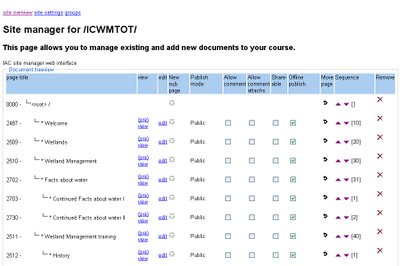 |
The next interview took place at July 6, 2006 with Mirjam Schaap from Wageningen International.
Meeting place
“I work in the Capacity Development and Institutional Change Programme. I am one of the administrators of the CMS we use. We started to design this system about 4 years ago. We have different websites for the courses we provide and we were looking for a place to manage all these. We decided to design our own system, because we couldn’t find any application that conformed to our needs. We have a lot of clients abroad and not all these people have access to the internet. Therefore we were looking for a system with the option to place selected contents of a website on a CD-ROM.” What are the features of the CMS? “There are about 35 websites inside the CMS now and each website has a library. People can keep their own library bookmarks inside the system and they can place a profile with a photograph of themselves. The contents of the profile can be adjusted per website. That way people can see who else is taking part in the course. The website developed using the CMS is the meeting place for the course and contains all information about the course. Course participants can upload information to the website. A while ago we also developed a discussion forum or actually we made a link to a forum, which is not integrated into the CMS.”
 Proud of what you made
Proud of what you made
How do people respond to the system? “It is all very simple and website owners – often course leaders- find their ways quickly and easily. Besides that we have an extensive manual to the CMS. From feedback from our participants we got the impression that people like the fact that there is a place which contains all their work. It makes people proud to see what they have done. It gives a sense of: ‘Look! This is what I made.’ The forum isn’t used extensively yet. The idea behind it was that people could stay in touch and support one another after the course. During the course a plan of action is created and the participants are supposed to put this plan into action in their work situation, after the course. The forum would then be the place to talk about the difficulties or problems people come across. They can consult each other and support one another. Unfortunately, when the forum is not moderated, people do not use the forum a lot.”
Integrating the forum with the course
Have you taken steps to encourage people to use the forum? “Yes, we have tried a couple of things. What we want is that people don’t consider the course to be finished after the weeks or months in Wageningen. We want people to consider the face-to-face course to be a part of a learning process of several months. The discussions on the e-forum are another part of the learning process. Right now the participants meet at the beginning of the course and the forum will be brought into use later on. What we hear is that people find it difficult to change from the relatively easy way of communicating at a face-to-face course, to the more complicated contact at the forum. This is why we want people to be already active on the forum, before the course takes place, but this is very difficult. Also we will put more effort in moderating the forum. We are also considering implementing a buddy system in the future. Every participant gets linked to another participant for feedback and support. They should then use the forum to keep each other posted.
We also noticed that calling upon the expertise of the forum participants works to increase the activity on the forum. We posted on the forum that we are working on another similar course and that we would like their input. More reactions came through than normal, but that doesn’t work for everyone.”
 Is the forum the only option for interactivity? “We are currently looking for a chat application, which we can integrate into the CMS. We want to use an open source application, but the problem so far is that for most of the chat application to work, people have to download big files. But we want to keep the tools which support the online learning as light as possible. Downloading big files doesn’t fit into keeping the use of the system accessible for people with slow internet connections. So we are still looking.”
Is the forum the only option for interactivity? “We are currently looking for a chat application, which we can integrate into the CMS. We want to use an open source application, but the problem so far is that for most of the chat application to work, people have to download big files. But we want to keep the tools which support the online learning as light as possible. Downloading big files doesn’t fit into keeping the use of the system accessible for people with slow internet connections. So we are still looking.”
Content management
What are the most important features of the system for your purposes? “The fact that content from the different websites the CMS manages is very easily transferable or shared with another website is very useful to us. Subjects or courses are often alike or share similar backgrounds and with the CMS we don’t have to create the same content twice. The most important benefit of the system though is that the content can very easily be taken and viewed offline. You can mark the different things you want to place on a CD and it is taken care of. This way we can distribute the information very easily to people without internet access and document the information. This was also the main reason why we chose to create our own system. The forum we selected to use also has an advantage: you can choose whether you want to receive the posts made in your e-mail box, like at D-groups, or you can go to the website and check them there. If you receive them in your mailbox, you can also reply by e-mail, and you can also start a new topic by sending an e-mail. If you post something at the forum you can also add an attachment, but to keep the e-mails small, you will not receive the attachment in your e-mail box. Instead it gives a notice quoting the size of the file, so you can go view it online. These attachments can be viewed linked to the forum posts, but they are also listed in a small library.”
Basic
Are there any future plans for the CMS? “Well, we are looking for a chat function, as I have already mentioned, but you have to be careful not wanting too much. We encountered that with the forum and the library for the attachments. With every new feature you start to see a lot of other options to add and most of them don’t even require a lot of work. We want to keep the CMS as simple as possible. The system now works well with low bandwidth and we want to keep it that way.”
Tools should be used
“The major challenge is to increase the use of the tools to support learning processes in our courses and projects. It is not the tools themselves that are important. We are now working on the pedagogy of our blended learning, and try to put more effort in facilitating and moderating e-collaboration. Also we plan to develop short bits of e-content which can be used for self-paced learning.”
Another point of view
The advantage of building an application yourself is the control. You can decide yourself what you want to adjust or add. The downside is that you have to do the adding and adjusting yourself. Nowadays many applications are available to choose from.The added forum is a clear example of a feature that is not specifically developed for a clear use or need from the participants. The problems of the low number of visitors are due to the fact that the participants of the course do not need the forum at the moment to finish the course. Once a need is created, for instance, like the initiative to make couples and let them support each other, people will start using it themselves. This also explains why asking for somebody's skills only works half the time. People reply if they want to show what they know or just want to be helpful. There is nothing more in there for them, so they will only do this if they have the time and can bring the effort.You can also approach this from another point of view. Since the forum isn’t used there is no real use for it, so why do you want people starting to use it? It is a choice you have to make: do you consider the process as an important stimulating feature or can you accept that the forum is not used? |
Working with Mindmapping
Mind Mapping is a powerful way of expressing thoughts. The basic technique is to combine lines, text, and images to represent related ideas and concepts. Some applications are: making choices, organize own ideas, organize other peoples ideas, stimulate creative thinking, make overview of collective brainstorm ideas, group mind map, way of analysing, problem solving, making a diary, preparing for an article or story. I find mindmapping as a technique very worthwhile to use in so many different ways. Worth trying! For more information, take a look at: http://mindmap.startpagina.nl/
Tools available
The easiest way to make a mindmap is using coloured pens and paper. There are also several online tools available. An overview:
In a face to face meeting on 20th of September with 25 people interested in e-collaboration, we used mindmapping as a way of getting the conversation about e-collaboration started. Some used on of the e-tools, others used paper and coloured pencils.
Questions for small research: What are the costs? Is it worth the price? How user friendly is the tool? Think about aspects like: easy to use, well-organized, freedom of expression, flexibility, attractiveness of result, etc. How satisfied are you with the end results? Can you do with the tool what you would like? What do you see as advantages compared to making a mindmap by hand? What is the added value? How would this tool help you in your work? What are concrete situations suitable for using this mindmapping tool?
Experiences with e-mindmapping-tools
- A nice way of introducing yourself to someone else.
- Mindmapping is very helpful in a brainstorm activity. For me it is not so easy to brainstorm behind a computer, using a kind of structure given by a software tool.
- When you want to present something (e.g. the content of a manual, ideas in a formal presentation, ingredients for a project) and you want to have them in a non-structured way, a mindmap can be very helpful. Using a software tool makes the presentation clear and neat.
- The software tool Freemind and Imagination are for free.
- Imagination offers the possibility to work on the same mindmap together. This can be very valuable in e-collaboration.
- All programmes have the possibility of saving and sending the mindmap to others. When someone else receives your ‘imagination mindmap’, he will also be able to see the ‘development’ of the mindmap; the way the thinking went in making the mindmap.
- There is a different dynamic in the process as well as in look between a mindmap made by hand and one made by software.. Using visual images (one of the powers of mindmapping) is much easier by hand.
To discuss or create

D-groups
D-groups is, accordind to the website: "the starting point for fostering groups and communities in international development. We are a partnership which caters to both individuals and organisations by offering tools and services that bring people together. Whether you are trying to support a team, a group, a network, a partnership or a community, we hope to provide you with the capacity to do this in an environment which is simple, non-commercial, respectful of privacy, and targeted at low bandwidth users in the South.”
|
 The next interview took place at September 5, 2006 with Maarten Boers from ICCO.
The next interview took place at September 5, 2006 with Maarten Boers from ICCO.
Use of a mailing list
“I am in charge of an internal project entitled ‘Capacity development, Knowledge systems and Networks’. In brief, this project aims to stimulate systematic learning both in-house, as well as with and between partners. There is no escaping from e-collaboration then. I was already familiar with knowledge sharing using mailing lists, because I was involved with the Grupo Chorlaví, a learning network in Latin-America. This network started in 1998 and its purpose is the sharing of knowledge and experiences about rural development in Latin-America. So, in that way I became familiar with the possibilities that a mailing list can offer and I saw the potential for ICCO. Forces can be joined to make both sides stronger. This is why we became a partner of Dgroups. We wanted to stimulate collaboration at ICCO and with partners.” How do you use Dgroups? “Until now we have created about 22 groups of which 8 are in-house groups. The latter are mostly used for preparatory stages of meetings or to make policy plans. Real discussions are still mostly held face-to-face, because people are close by. The groups we set up with partners are mostly learning networks.”
The essence: A community
Are people eager to start a Dgroup? “I am promoting the use of Dgroups by approaching those colleagues who I assume will be interested, because not everybody will see the potentials right away and many people – not only within ICCO – seem to have some resistance to the use of “new” web-based tools. So the idea is to get the people who are already interested using Dgroups and let them share their experiences with others. In that way I hope a snowball effect will take place. Good experiences and enthusiasm from colleagues can stimulate others. Some groups were started just as an experiment, where people can go to check out for themselves what Dgroups are all about.  Most people are reluctant to start one though, because they primarily see it as a source of extra e-mail. The biggest problem is to make clear what Dgroups really are about. The basis of a Dgroup is sending e-mails to a (large) number of people with one address, but this can also be done with a normal e-mail, where everybody replies to all emails. The benefits of the use of Dgroups are that all e-mail is stored in one place together with documents and links – the groups’ web-site. It is easy to retrieve a message you accidentally missed or the documents placed on the site. The website can also be accessed from wherever you are, so you don’t have to go to your own computer or even ever store them in your own e-mail box.” What do you see as the essence of Dgroups? “Dgroups have the potential to create communities. Unlike just sending e-mails, there is a place people can go to. The mere fact of having a name of the group itself also helps to create “community-sense” and even trust among the group members. You can refer to the group by its name.”
Most people are reluctant to start one though, because they primarily see it as a source of extra e-mail. The biggest problem is to make clear what Dgroups really are about. The basis of a Dgroup is sending e-mails to a (large) number of people with one address, but this can also be done with a normal e-mail, where everybody replies to all emails. The benefits of the use of Dgroups are that all e-mail is stored in one place together with documents and links – the groups’ web-site. It is easy to retrieve a message you accidentally missed or the documents placed on the site. The website can also be accessed from wherever you are, so you don’t have to go to your own computer or even ever store them in your own e-mail box.” What do you see as the essence of Dgroups? “Dgroups have the potential to create communities. Unlike just sending e-mails, there is a place people can go to. The mere fact of having a name of the group itself also helps to create “community-sense” and even trust among the group members. You can refer to the group by its name.”
Dgroup etiquette
How do you see Dgroups evolving in the future for ICCO? “ICCO is decentralizing and becoming a real network organisation. There will be regional councils and regional work organisations. So I think Dgroups will be an instrument for the internal (management) communication of the future ICCO-network-organisation. But of course Dgroups will also play an important role in the knowledge sharing among all parts of the network organisation and its partners.” What do you think are the main problems with Dgroups? “Spamming is a real nightmare for Dgroups. Messages originating from the Dgroups server are often marked as spam, so people won’t receive the messages in their normal e-mail. Within Dgroups we are doing everything possible to avoid these problems. Another problem is that people find it difficult to write their ideas or opinion in an e-mail to people they do not know very well, because they see it as a form of official publishing. That might be also the reason that – mostly in the South - the e-mails are written quite formally, with many lines devoted to just courtesy alone. In that way a real open discussion is very difficult or even impossible because formality “kills” open discussions. So what you see is that people use the Dgroup as an address-list. This is not necessarily a bad thing, but that depends on the initial goal the group was set up for. There should be a way to introduce some kind of etiquette for the use of Dgroups, which stimulates people to use it more loosely and so it becomes common knowledge that a message to such a group does not have to contain all formalities of a formal letter.”
Creating together online
The tool: wiki
A wiki is a website where users can easily add, delete or change the contents. For both editing and reading the website there is the option of making the wiki public or available to a specific group of people.
What can you do with it?
On a wiki you can add text and upload documents.
What are the requirements?
A wiki is an online tool, so an internet connection is essential. There are various websites where you can make a wiki free of charge, such as pbwiki.
|
The next interview took place at August 15, 2006 with Saskia Harmsen from IICD.
Exchanging knowledge
 “We used a wiki during an international workshop in Zambia for trainers from Africa. We wanted trainers to exchange knowledge amongst themselves, rather than us giving information to the trainers. We used a wiki to document all of this knowledge.” Why did you use a pbwiki? “A wiki is a very convenient way to create content together with other people. Also, you can always change the content when you want to. That’s why a wiki is very useful in collecting and saving the knowledge that was exchanged. The trainers that participated in the course are all ICT-trainers. We are proponents of the learning-by-doing principle, so in this way they could experience the tool for themselves. We used ‘pbwiki’ because we had tested several Wikis for user-friendliness and their suitability for the needs of the workshops and pbwiki came out on top.” How did you introduce the wiki? “We introduced the wiki in a fun way. We asked participants in the workshop to tell a story about themselves. More specifically, we asked them to tell something about the day that changed their lives, so we would get as many interesting stories from people as possible. To get the details of these stories, we also asked all participants to interview a fellow participant. That’s why the stories were more in-depth. After this, everyone had to place the story on his/her own page on the wiki.
“We used a wiki during an international workshop in Zambia for trainers from Africa. We wanted trainers to exchange knowledge amongst themselves, rather than us giving information to the trainers. We used a wiki to document all of this knowledge.” Why did you use a pbwiki? “A wiki is a very convenient way to create content together with other people. Also, you can always change the content when you want to. That’s why a wiki is very useful in collecting and saving the knowledge that was exchanged. The trainers that participated in the course are all ICT-trainers. We are proponents of the learning-by-doing principle, so in this way they could experience the tool for themselves. We used ‘pbwiki’ because we had tested several Wikis for user-friendliness and their suitability for the needs of the workshops and pbwiki came out on top.” How did you introduce the wiki? “We introduced the wiki in a fun way. We asked participants in the workshop to tell a story about themselves. More specifically, we asked them to tell something about the day that changed their lives, so we would get as many interesting stories from people as possible. To get the details of these stories, we also asked all participants to interview a fellow participant. That’s why the stories were more in-depth. After this, everyone had to place the story on his/her own page on the wiki. 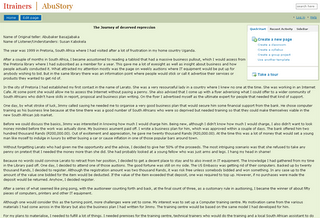 We used this way of working throughout the whole workshop. As soon as people had discussed things, they had to place it on different pages on the wiki themselves. We never gave them any proper explanation about how to use a wiki. There were only a few trainers who were already acquainted with wikis, but everyone understood the ‘edit’ and ‘save’ functions. There were a few people who needed a bit more time before they started to fill their page, i.e. two or three days. I don’t know if this was because they didn’t know how to go about working with the wiki or if there was another reason. It is also possible that people wanted first to wait and see what others had put on their personal page, or that they weren’t happy as yet with their own page.”
We used this way of working throughout the whole workshop. As soon as people had discussed things, they had to place it on different pages on the wiki themselves. We never gave them any proper explanation about how to use a wiki. There were only a few trainers who were already acquainted with wikis, but everyone understood the ‘edit’ and ‘save’ functions. There were a few people who needed a bit more time before they started to fill their page, i.e. two or three days. I don’t know if this was because they didn’t know how to go about working with the wiki or if there was another reason. It is also possible that people wanted first to wait and see what others had put on their personal page, or that they weren’t happy as yet with their own page.”
Bandwidth and privacy
What was the reaction of participants to using a wiki? “The people read the other participants’ stories and created something together. This promotes a group feeling. The initial plan was to extend this group of trainers with other trainers, but the original group decided they preferred to keep the familiarity of the initial group. They said things like: ‘ok, but then these new people will also have to add their story to the wiki.’ Some people are so enthusiastic that they still occasionally enter the wiki and make adjustments to their story, for example.” Were there any problems when using the wiki? “We had some problems with bandwidth, especially when logging onto the wiki. It sometimes took quite a long time before you could enter. Maybe this was also due to the fact that everyone often worked on the wiki at the same time, because every participant had to place his/her material on the wiki after each session. In principle, we had a good internet connection, and we’ve not tested what the problem was. Also, occasionally the pages just disappeared. Sometimes someone had written and saved a page, but it didn’t appear on the wiki. Occasionally, this was annoying if people had typed directly onto the wiki and had to start all over again. Also, for some people the fact that the wiki was public was a problem. Everyone is able to see what others have posted on it and sometimes people had posted a chain of thought that was only part of the picture or their opinion. When they placed this on the wiki this informal information all of a sudden appeared to be formal. Not everyone enjoyed the fact that their developing thoughts appeared on the wiki, in black and white, with their name beneath it. At the time, I wasn’t aware that it is possible to hide the wiki from the public, so I’d like to ask the trainers whether they would prefer this. I would prefer keeping the wiki public. For me, the wiki is a source of information and it gives me the possibility to show others what has been discussed during the workshop. It gives a very good overview of the course. It’s a pity that it’s impossible to get the visitor statistics to the wiki with the free version. Currently I can only see who the last ones were to make adjustments to it and to which part, but I don’t know if the trainers are also using the wiki as a source of information.”
Cooperation
What opportunities do you see the wiki providing? “Besides ‘saving’ knowledge as we did during the workshop, I think a wiki can also be useful for jointly developing a program or policy. This often happens through e-mail, but that then results in sending different versions of a document back and forth. In a wiki the document is online and the participants can directly change things themselves. It is clearer. I see it as a book in which everyone can write his or her own chapter.”
Managing courses or projects

What is Moodle?
According to their website: "Moodle is a course management system (CMS) - a free, Open Source software package designed using sound pedagogical principles, to help educators create effective online learning communities. You can download and use it on any computer you have handy (including webhosts), yet it can scale from a single-teacher site to a 50,000-student University."
|
The next interview took place at June 27, 2006 with Camillo Villa from HIVOS.
Moodle
“At HIVOS we use D-groups very intensively, as well as Skype. I also use Moodle in the workshops I provide. This has nothing to do with HIVOS though.” Can you tell me something about Moodle first? “I needed an e-learning programme, so I started searching different applications to see what my options were. Then I ran into Moodle and found it worked very well. I use it at workshops and the application is ideal to shape the content of the course. It is a very easy to use e-learning platform and doesn’t require high bandwidth, since it is very basic. You can upload documents and keep a schedule. This way you can keep all the information together and the information is accessible to all course participants. Multiple courses can be simultaneously stored and the number of participants is not limited. There is also a forum area, which has the option to redirect all posts to your e-mail in case you don’t want to keep checking online.” Is Moodle hard to work with, or hard to get started with? “No, all options are self-explanatory. To start working with Moodle you have to install a server application on a server, although there are websites that offer you the opportunity to work with Moodle on someone else’s server. You can then create your course there. If you want to try out Moodle, you can do this very easily on their website, where they run a demo version. You have access to all the options an administrator would have, so you can make and change a course or add participants plus all the other Moodle options.”
Moodle and partners
You use Moodle outside HIVOS. Do you also see possibilities for using it at HIVOS? “Absolutely. We often have different projects going on with partners. They all have different timeframes and different themes. Moodle would be a good place to store all these projects. Especially when writing a report together or going over a proposal. At the moment people use e-mail to do that, but that means that documents are being sent, commented on and returned. This goes back and forth and the result of this process is lots of documents in e-mail boxes. If they could use Moodle for this process, all steps from the initial to the final document would be kept in one place. This is particularly convenient if a colleague is being replaced. The replacement is then able to trace the process and see what decisions have been made. Besides that, it can also be a place where presentations or photographs of the launch of a project can be kept. In that way the online environment can also strengthen the team spirit. If the information is private you can close off the entire area, but you can also make it public, depending on what you want.
D-groups
“At HIVOS we use D-groups a lot, but that is not surprising since we are one of the founders of D-groups. We have two different ways of using the groups. One is internal at HIVOS. Every department has its own D-group, where for example announcements are posted. We also have separate D-groups for the coordination of teams or for specific tasks like writing a business plan, for example. Besides the in-house groups, we have D-groups with different themes and groups for our partners.” For what purposes are D-groups usually employed? “The idea behind D-groups was to create a low-bandwidth working space, where people could share knowledge and work together. What D-groups are ultimately used for is mostly not known. The most that we can see is the number of messages sent, but the knowledge exchanged and created within the group remains inside the group. For instance, in all the thematic groups there are hundreds of questions and answers that have been posted. This information is usually only used by the individual who asked the question and maybe some other people inside that group, but it doesn’t go out of the group. I think that a tool should be developed to enable search options through these groups and make this knowledge publicly available; this could be done in combination with wikis or blogs. It is a shame that all the information gets lost inside the group.”
They are aware of the systems, but don’t know how to use them
How do you think that e-collaboration can contribute to the work of Dutch NGOs? “I think working together gets easier and more information can be shared. The problem is that lots of people talk about new technologies, but don’t have any idea how to use them. That’s why we’re planning to offer our colleagues an introduction to the new tools, so that they can become more familiar with the tools available. People shouldn’t see new tools as replacements for the older ones; in some cases they are complementary. I don’t think that a tool should combine all possible features available, like communities, chat functions, sharing spaces, etc. Different tools can be used to help you get all the functions you want, but they don’t necessarily have to be implemented in the same system."
Another point of view
Applications are designed for a certain purpose. There are applications for talking (Skype, Teamspeak), applications to share documents, applications to create documents together (wikis) etcetera. This does not necessarily mean though, that the applications need to be used for this purpose only. Off course they are best suitable for what they are designed for, but most of the time you can use them any way you like. Camillo has named another purpose for the use of Moodle. Originally, Moodle is an e-learning tool, so its purpose from design perspective is to shape online courses. Camillo sees an opportunity here for projects. There is a calendar, multiple users can be added and there can be added a time span to the course. These are all aspects of project and course needs. I myself once used an MSN community in a course at university to share documents, discuss roles and tasks and announce deadlines. An MSN community is not designed for courses, but why not use it for one? From my point of view this blog was not intended as a normal blog. I just saw it as a way to publish my research in a nice format, as an alternative to a website. I did not really see the need to keep it going and up-to-date like with a normal blog. What I saw was an easy way to share the interviews, where people could leave comments. As excited as I am about the idea that people are willing to keep it going, I still don’t believe that people will no longer read a blogpost if it is outdated. Of course my research will be dated very soon and it is important that people who read it know when it took place. Especially in a field like e-collaboration that is evolving so quickly. |
An information resource
The intranet at the Red Cross provides news and information to their employees and volunteers. It is closed for people outside the organisation. 
|
The next interview took place at Juli 19, 2006 with Aad Steenhorst from the Red Cross.
Digital comfort
“At a certain point in time it just becomes clear that you need to switch to digital ways of communicating and that happened at The Red Cross over two years ago. Digital information is easier to distribute and store. More and more of our volunteers also have e-mail addresses, so it made sense to use the internet more. Moreover it can be very convenient to have a collection of news and information that every professional and volunteer has access to. In the past when somebody, say a volunteer or somebody else, phoned up with a question, he would have been referred about five times: Nobody wanted to take the responsibility for answering. In 1999 the service bureau was set up to overcome this problem. Since then 95% of the questions can be answered right away. In 2006, the intranet now seems a very good medium to store all information, so that we can also refer to that and also where people themselves can find the information they need.” So the intranet has arisen from the need to go digital. What can be found and done on the intranet? “There is a news section, a calendar and a place for document sharing. Those are the most important features. People have access to it from home, they just need to login. Naturally the volunteers and the professionals don’t get the same access. Certain parts are disabled for the volunteers. We have different subjects on the site, which can be divided into staff information and the activities of the Red Cross. Staff information is only accessible to the professionals. The intranet can best be seen as a databank on everything concerning the Red Cross and is aimed at professionals and volunteers. One of the goals we wanted to achieve was that everybody could have access to information at their own time and place.”
Realization
How did you get started from the identifying the need to arriving at a digital resource?
“We approached a company to design a system for us. I don’t know very much about that, but they set it up for us. When we received the system, it seemed to me like we didn’t really know what we had bought. We had to figure it out when we got it and could start trying out the options. There has been a team responsible for the intranet set-up: team intranet. There are people from communications and the ICT department, for instance, in that team.” Is the intranet well set-up in your opinion? “The intranet offers great advantages and opportunities. I just think there’s hasn’t been enough thought gone into the people responsible for providing the content. There are web editors assigned to different parts of the content. The only problem is that these people are not given any extra time besides their normal duties. They are supposed to provide information for the intranet alongside what they have always done and that has proved to be problematical. You can see some parts of the intranet are quite active and up-to-date. It really depends on the time people have on their hands and how much they’re motivated to make the effort. The front page of the intranet is currently not really up-to-date. For instance, some news items should have been posted in the second column. Currently it is empty. The problem is that a date is attached to the news and when it becomes too old it is sent to the archives. You can still find some news there, but it is not a really an inviting place to visit when empty spaces appear.”
Information attracts people
What are the responses to the intranet? “Everybody was very positive in the beginning, although there were some login issues at that time. Fortunately these have been resolved now. The greatest obstacle now is the content. That should be kept up-to-date and refreshed regularly. The web editors need to be encouraged, one way or another.” How do you think this can be accomplished? “Perhaps mentioning the importance of the contents in the newsletter would help or maybe when we can maintain statistics of every page. If a lot of people visit a certain area of the intranet, these positive responses can encourage you to invest more time, because you don’t want people to get disappointed with the information available. If on the other hand relatively few people visit, you might possibly like to attract more visitors, because you don’t want to lag behind the other editors.”
Basics come before greatness
What kind of future do you envisage for the intranet? “I always say: Better have a living dwarf than a dead dinosaur! The basics must be taken care of. Web editors need to be given extra time to provide the information for their part of the intranet and the intranet must develop into a real knowledge centre. When somebody phones us with a question, which I mentioned was one of the goals we wanted to achieve, we should be able to say: go to this place on the intranet and you will find what you are looking for. If all that is going well, we can, for example, consider expanding its function and adding more interactive parts. Right now we have communities and polls, but the polls don’t work properly yet. We need to take care of the basics first before we can go thinking ahead and we really need to start thinking about using those features too.”
Another point of view
The intranet at the Red Cross is a good example of how problems can cover up other things. It is comparable to an onion skin, where every layer covers another one and the core can only be reached if all separate layers are all pealed away. For the intranet the technical problems with the log-in had to be overcome, before other problems became visible. The problem that then appeared is the lack of content. As far as they can see at the moment, the users of the intranet are positive about the system, taken into consideration that the information will be kept more up-to-date. As long as this is not the case you cannot say for sure if no other problems will arise. The users’ attitude can be very negative or perhaps people encounter difficulty in finding the information they need. |
An online learning space
What is Claroline?
Claroline is an open source e-learning environment, where workshops can be shaped and participants supervised.
What are the features of Claroline?
You can set out instructions or assignments, keep a schedule. Claroline contains a knowledge bank, forum and a chat application.
What do you need?
It is open source, so free of charge and a server application has to be installed on a server, either in-house or hosted elsewhere. High bandwidth is not necessary as the application is kept very simple. |
The next interview took place at Juli 18, 2006 with Hanneke Spaans from MDF.
Exchanging information and guiding students
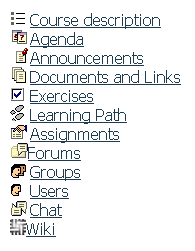
“MDF is a management training and consultancy bureau for enhancing management capacities of professionals and organisations in the development sector. We offer individual trajectories to people in the development sector, but also stimulate mutual collaboration. About two years ago the need emerged for an e-collaboration platform. We first started to look what our needs were. We wanted the students to be able to make an online portfolio and to exchange information and we wanted to be able to give the students assignments, instructions and exercises. We started looking at different types of open source software, but soon came across Claroline. A member of the team had good experiences with this tool and it offered all features we were looking for. An added bonus was the fact that the application didn’t require high bandwidth. At low bandwidths the platform is very easily accessible as well.”
Portfolio
What is the main use of Claroline for MDF? “Claroline is mainly used by the student to create a portfolio. In the International Advisory Trail we work with competencies: Students need to make clear which competencies they already possess, in order to create an individual trajectory for the ones they need to master. They need to be able to prove the competencies they say they already have, and that forms part of the portfolio. Documents can be uploaded here, such as word documents, excel sheets, powerpoint presentations and PDF-files by students and coaches. Unfortunately pictures, movies or sound files are not possible in the version we are currently using. These may have been added to later versions, but we are having problems with the upgrade. An advantage of Claroline, in comparison with for example D-groups, is that students can make their own categories in the files they upload. They can create folders and place the documents there. Subsequently it‘s easy to change the location of the documents from one folder to another.”
Subdivision
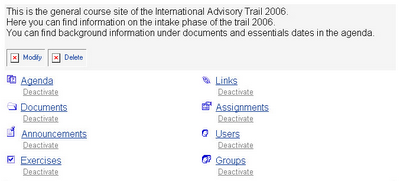 How is Claroline subdivided?
How is Claroline subdivided? “You start at a general website and after logging in you get access to your own section. Every student has their own space on Claroline, which they mostly use to upload their portfolio. Only the student and the coach assigned to the student have access to this space. The coach and student meet face-to-face at least once, which I think is essential for maintaining a good relationship in the future. A degree of trust has to be established between them and that doesn’t happen very well online.
Furthermore, our system on Claroline offers websites specifically devoted to the different competencies, which only the coaches can access. Here the coaches can find examples of assignments to give to their students. Also bookmarks and literature concerning the competency are available in that section.”
Do the coach and the student have any contact through Claroline? “No, they mostly use the telephone or e-mail. I would like to see that happening more though, because it is an easy way to keep up correspondence and store it somewhere central. Right now all discussions are stored in individual e-mail boxes and that can be awkward, especially if the coach is replaced for whatever reason. It can be difficult for the replacement to find a good overview of what has been discussed.”
Start-up and experienceDo you explain anything about Claroline to the students or provide them with a manual? “We only send them a small document, where we briefly explain what the intention is behind using of Claroline and what the application is all about. This isn’t a big deal. It’s more like a preparation, so they know what will be next. Claroline does have a very extensive manual with a separate one for students. This manual can be downloaded by the student if the need arises. Claroline is mostly self-explanatory. The biggest disadvantage is the bugs. For instance, the forum doesn’t work properly. A warning pops up when you try and make a post, so we’ve had to shut the forum down. However, that is also one of the great advantages of Caroline: All features can be easily activated or de-activated, so you can just show the students and the coaches what they only really need. If you just want to make use of the calendar for instance, you can just turn of the rest.
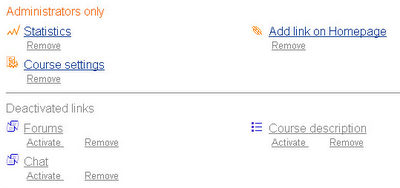
It’s a pity that the students don’t make more use of the application. I think this is partly due to the bugs. Students upload their portfolio, but other activity is very low. We’re working on integrating Claroline with our website. We will then make use of the more recent version of Claroline and hopefully the bugs will be resolved by then.”
So the forum is closed, but are there any more options for information exchange or communication? Like a chat-room feature? “There is an option to chat, now you mention it, but I’ve never tried it before. Let’s try it out right now. There is a message there already, but it only shows the time and there’s no date. I guess somebody has wanted to try it out before. As an administrator I can delete the message. Let’s make a new one as a normal user. The text I type is displayed nicely and there is also an option to save the conversation. Oh, that’s nice: A document with what I just have been typing appears in my document section. We’ll have to remember this.”
Skype “Skype has been used here at MDF for a while. My colleagues got very enthusiastic about it as soon as they heard about the application and everybody started to use Skype. But what happened was that the in-house network was becoming very slow because of this. So, the IT section then told us not to use it any more. I’ve just received an e-mail this morning. They have set up a separate computer room to use tools like Skype and MSN. They’ve connected them to a separate server, so the network won’t suffer any more. I’ve still to go and check it out, but I think it’s very positive they have created this opportunity.”
Sharing interesting websites

The tool: del.icio.us
Del.icio.us is an online tool. Its potential is described in just 3 words on the website : keep, share and discover. Information on the internet can be collected, shared and discovered online with this social bookmarking tool. All the information stored on del.icio.us is public, so everybody can see and search all the collected bookmarks of other people.
What can you do with del.icio.us?
Bookmarks to websites and online PDF-files can be documented online. The user can assign so-called tags to these bookmarks. A tag according to the website is: “just a word that describes an item saved on del.icio.us.” By assigning different tags to a bookmark, a description is provided of the information behind the hyperlink. The bookmarks cannot be categorized, as you would in the ‘favourites’ of your internet browser. Instead of assigning categories to the bookmarks, in del.icio.us you can place the tags used under a heading. These categories and the tags are displayed on the first page of del.icio.us, so you quickly get a good idea of the owner’s field of interest.You can subscribe to other peoples’ del.icio.us webpage. Their links will appear in a separate section of your own del.icio.us webpage. With every hyperlink added you can see how many people have the same page bookmarked and who they are.
What do you need?
Del.icio.us is online, so you need an internet connection, and it is free of charge.
|
The next interview took place at June 7, 2006 with Joitske Hulsebosch from IICD.
Knowledge sharing and finding people
“I’ve used del.icio.us for while now, since January 2006, and I think it is an ideal tool to organise all the information that I gather in and around my work. I tried it after a discussion we had online about web2.0 tools in CPsquare, but started to get enthusiastic when I talked to Peter Ballantyne and his ideas on how to use it to produce a feed with relevant links on a certain topic. At first, when I’d just heard about de.icio.us, I couldn’t really picture the benefits for myself. Because of Peter’s vision and our experiment with the possibilities of the tool, I started using it more intensively and invested time in learning for instance how to cluster tags. I use del.icio.us to bookmark all interesting websites I come across when looking for information for work or just to keep up. Besides keeping all the information organised I also use del.icio.us as a search engine.”
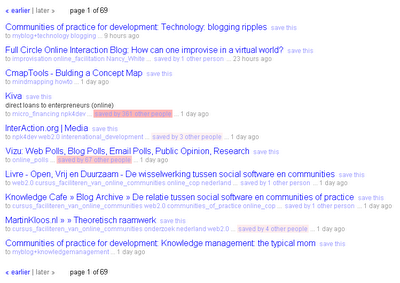 Can you tell me anything about the experiment you started around del.icio.us and social bookmarking? “Around February of this year we (myself and my colleague Nynke Kruidering, Dorine Ruter from ETC and Peter Ballantyne of Euforic) came together and decided to start a little experiment with del.icio.us to see what social bookmarking could do for us and how it could help in our work. We shared an interest in actually experimenting with web2.0 tools. Our areas of interest and work are very similar, we are all interested in knowledge management and development cooperation. So we started thinking: “why look for information separately if we can share?” We could produce a feed with the links we found by using a unique tag for resources we want to share with others. That’s why we chose to make use of a special tag: km4dev_pilot and we made a habit of using this tag for all our resources related to knowledge management in development. Del.icio.us offers the option of an RSS feed for a tag, so it is very easy to create a list of the bookmarks that were added by our group. And Dorine used Superglu to ‘glue’ our tags together. This way it is possible to make a feed with bookmarks for a particular subject. We recently also created one around health and ICT at IICD. To help each other even more, we agreed that we would also add tags concerning the kind of information and the geographical area the link refers to.”
Can you tell me anything about the experiment you started around del.icio.us and social bookmarking? “Around February of this year we (myself and my colleague Nynke Kruidering, Dorine Ruter from ETC and Peter Ballantyne of Euforic) came together and decided to start a little experiment with del.icio.us to see what social bookmarking could do for us and how it could help in our work. We shared an interest in actually experimenting with web2.0 tools. Our areas of interest and work are very similar, we are all interested in knowledge management and development cooperation. So we started thinking: “why look for information separately if we can share?” We could produce a feed with the links we found by using a unique tag for resources we want to share with others. That’s why we chose to make use of a special tag: km4dev_pilot and we made a habit of using this tag for all our resources related to knowledge management in development. Del.icio.us offers the option of an RSS feed for a tag, so it is very easy to create a list of the bookmarks that were added by our group. And Dorine used Superglu to ‘glue’ our tags together. This way it is possible to make a feed with bookmarks for a particular subject. We recently also created one around health and ICT at IICD. To help each other even more, we agreed that we would also add tags concerning the kind of information and the geographical area the link refers to.” Helping to find interesting information on the web and share it: that’s what it is all about! But how did you get together? “I knew Dorine from the e-collaboration group and we were both using del.icio.us, although Dorine was using it more intensively than me. Peter found us online through del.icio.us, because he noticed we were active taggers on del.icio.us. And I brought in my colleague Nynke who was also interested. So it’s not only possible to discover information, but also people with similar interests to you! It is relatively easy to find people with certain interests using del.icio.us. If you add a bookmark del.icio.us automatically tells you how many more people have added that same link and you can quickly click to their del.icio.us webpage. Sometimes there can be around 8000 people, but if there are only 1 or 2, I often check if they’ve collected more interesting links.”
Helping to find interesting information on the web and share it: that’s what it is all about! But how did you get together? “I knew Dorine from the e-collaboration group and we were both using del.icio.us, although Dorine was using it more intensively than me. Peter found us online through del.icio.us, because he noticed we were active taggers on del.icio.us. And I brought in my colleague Nynke who was also interested. So it’s not only possible to discover information, but also people with similar interests to you! It is relatively easy to find people with certain interests using del.icio.us. If you add a bookmark del.icio.us automatically tells you how many more people have added that same link and you can quickly click to their del.icio.us webpage. Sometimes there can be around 8000 people, but if there are only 1 or 2, I often check if they’ve collected more interesting links.”
Easy to use
“It’s easy to get started: you only have to create an account on the del.icio.us website. You need to create a username, password and provide an e-mail address in case you lose your password. Then you can get started and add your bookmarks.” Is getting started that simple? “Getting started is very easy. You can add buttons in your browser, which enable you to simply add the site you are currently visiting by clicking on that button (called ‘post to del.icio.us’). You add a small description, add the tags and you are done! You might want to add your old bookmarks, which can take a while, but after that they’ll be nice and organised. Adding bookmarks as you work or while searching for information is also almost no trouble at all. After that you automatically go back to the site you were on and continue where you left off. Because of the ease of adding tags, you’ll also add websites that are not needed at the moment, but that contain interesting information. This may be very useful in case you need to search for that subject later on. You don’t need to search any more for what you have already found.”
Benefits for work
Can you give an example of how it has made your work easier? “Recently I had to prepare for a presentation about web2.0. The first thing I did was search my del.icio.us webpage with the tag web2.0 and I quickly found a lot of material I had come across earlier. It saved me a lot of work and time. I could select some of those as handouts, and had excellent inputs for my presentation. It’s also very useful when a colleague comes over with a question, and I know there are interesting things to read on a certain subject. Mostly it doesn’t seem worth investing the time if I have to start searching for materials that I know are interesting for that specific subject. Now I can quite easily send a link from del.icio.us with all material I have found before.” Are there any aspects of del.icio.us that are harder to get familiar with? “I can’t say that anything is hard. At first I didn’t immediately notice that the tags could be organised in clusters, until I saw it on Dorine’s del.icio.us webpage. Then I started to look how this could be done which was quite easy. Del.icio.us doesn’t have a whole lot of options, so you quickly get to know the ones available. Besides that we always have our little group where you can ask for help. We keep in touch by e-mail and Skype, where we discuss technical questions. 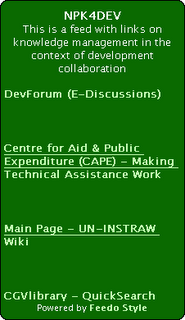 For example, I wanted to use an RSS feed at del.icio.us for my blog. Dorine helped me with that. Now the latest del.icio.us bookmarks are displayed on my blog.”
For example, I wanted to use an RSS feed at del.icio.us for my blog. Dorine helped me with that. Now the latest del.icio.us bookmarks are displayed on my blog.”
Teamwork
Has the co-operation between you always been this good or have there been changes in the relationship with the others in the experiment? “We have become a real team, even though we have met only once! We are all very enthusiastic about our collaboration with del.icio.us, and that leads to a sense of being ‘partners in crime.’ We have extended the group, but the 4 initiators are more active. We all share the fun of exploring the possibilities of the tool. That is clearly demonstrated in the discussions we’re having about a new tag. We scheduled a Skype session to discuss this, because we wanted to come up with a good name. Besides that we are also more aware of the subject somebody is currently working on by looking at the bookmarks added. But if you don’t have any idea about how useful a resource is, or what the others thought, it won’t stimulate any discussion.” Are there any disadvantages or would you like to see some changes made to the tool? “I never really thought about any changes. I am used to del.icio.us as it is now and changes would only mean that you’ve got to get used to it again. What I did notice is that although information can be shared on the internet, you can’t give any opinions or discuss any material. So, I use my blog for that.”
More people, more information
What would you like to achieve with del.icio.us? Do you see any big ideals behind the tool? “We’d like to involve more people. We just need to take care to make sure that new people aren’t overwhelmed by the ease with which we use the tool nowadays. We probably need to support these people at the start. The current plan is to expand the group to seven people, but I can’t tell yet how much further we can and will go. The more people, the more information there will be, and there is a limit to what we can handle. The larger the group, the less influence you probably have over the quality or type of information tagged. We could also think about having a smaller group of taggers and expanding the users by promoting the feed. The audience can get very big, because everybody is free to look at what the taggers have added. The taggers should consist of motivated individuals, who people can put their trust in and who are active information workers. The quality of the bookmarks must be maintained by the taggers. Also, the taggers shouldn’t consider the tagging as extra work and it should fit into his or her day-to-day work.”
Partners’ reaction
Who would find del.icio.us useful? “I think everybody whose work is involved with knowledge and everybody who wants to be kept informed about certain subjects. As I already mentioned we also started an experiment with a unique tag within IICD about health and ICT, where we have come up with a new tag, ‘ehealthroundtable’. It is amazing to see what happens when 3 people start tagging, you find so many more useful resources than when tagging alone. We also introduced this to two of our partners in the south, and their reaction was positive, but different to what we expected. The problem was not the bandwidth as we feared before, as del.icio.us seemed to work well with them since they had broadband connections. These partners indicated that they foresaw a problem in the time involved in searching for resources, tagging them, and making use of the resources. They just have to see how easy it is and that it doesn’t take much time once you get used to it. A practical introduction to tagging as a collaborative event can stimulate this. Dealing with information overflow is a real problem though, hence we might need an ‘infomediary’ to pre-select the best materials (short and concise).
Another point of view
- As soon as I heard about this social bookmarking tool, about 2 months ago, I started my own list at del.icio.us. I was shocked to see all the material and information I had lost during my years at the university. The only way left for me to retrieve some of it, was looking at the references in the papers I have written, but these contained only literature I used and that is definitely not all that I have come across.
- While searching information everybody must be familiar with the feeling of: “I have read something about this subject before, but where was that?” The most annoying part was that I couldn’t stop looking before I had found it again. The longer I had to search the more irreplaceable that information became! Often it was a complete waste of time, for I never retrieved it. If I had only bookmarked it all!
- Another advantage I see for myself in del.icio.us is the overview all bookmarks give about the subjects you have been working on. I often think: “What was it again I learned at the university, at what subjects specifically have I looked closer and which researchers were important with that certain concept? Especially as you start an internship, you start to wonder about which subjects you should know a lot about. All I have now is a list of the courses I subscribed to. With del.icio.us a look at my tags will do all the work!
- And how many work could I have saved myself and my fellow students! If you are in the same course, you are working on the same subjects, but we never really shared information, only by specific requests. If I could do it all over again, I would have created a very extensive databank with all literature online about new media and digital culture, in cooperation with the other students.
|
Welcome
This blog is about e-collaboration. It belongs to the
D-group: “e-collaboration among Dutch NGO’s,” which is created by a joined initiative of
PSO and
IICD in The Netherlands. The members of this group all work in the development sector and have a shared interest in e-collaboration. The purpose of this blog is to share personal stories about experiences with working over the internet. Different tools and processes will come across. Personal opinions and views are central to these stories.
What is e-collaboration?E-collaboration is defined as: “collaboration among individuals engaged in a common task using electronic technologies.” For the purpose of this blog I take this definition further than just collaboration. E-collaboration is then about working together, sharing knowledge, learning and communicating over the internet and providing or make use of facilitations to find information or people.
Why e-collaboration?E-collaboration makes it possible to work together across time and space with equal access and possibilities for all. In the utopian view this is the promise. In reality people encounter challenges. Boundaries have to be crossed constantly: working with different organisations in different parts of the world and with separate time zones, with people from different cultures, who speak different languages and have unequal access to technologies. E-collaboration can overcome some of these boundaries. This is what makes e-collaboration attractive for the development sector. It opens possibilities for improved and closer working with people in the south. Besides that the need for collaborating with other NGO’s becomes more and more visible. Social, economic and environmental problems become more complex and inter-related and exchange of knowledge is necessary to avoid narrow approaches.
The initial set-up of this blog is made by Maaike van der Steenhoven. She is a student at Utrecht University and about to finish her Master education: ‘ New media and digital culture.’ For her internship at PSO she visited several Dutch NGO’s and asked them about their experiences, in order to give an overview of what is currently happening in the field of e-collaboration and the problems people encounter. This blog will start with these stories, but will be kept up to date by the members of the D-group.
Contributions to this blog, sharing your own stories or placing comments, are highly appreciated. If you would like to contribute your own experience, please contact Sibrenne Wagenaar at
Wagenaar@pso.nlHopefully these stories will inspire and motivate you to get e-collaborative!

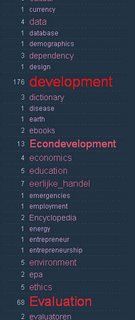 try to change the world, which probably wouldn’t work anyway with the way I blog. As you can see, I blog about a wide variety of topics: very personal things, like the birth of my son, but also about issues connected to my work. If you want to achieve something with a blog, I think you need to keep a clear focus. I realised this when I registered my blog at certain services, which make finding my blog easier. I always find it difficult to choose the categories to put my blog in.” Can you describe the subjects you cover? “I blog about development, religion, general news and personal issues. You might say my main theme is unfair trade or the injustice in the world. I’ve considered splitting those topics into two separate blogs: private and development. But this means keeping two blogs going and people who read my blog now will have to start reading two. And because I blog for myself, I didn’t really see the need.” Why did you choose blogger as a blog service? “I searched options for free blogging and came across Blogger. Its very user friendly, which is an aspect I looked into. Later, I tried out a couple of other free sites, but didn’t feel they offered many advantages compared to Blogger. One problem I did encounter is that Blogger does not allow putting posts in categories. But I got around this by tagging my posts at delicious."
try to change the world, which probably wouldn’t work anyway with the way I blog. As you can see, I blog about a wide variety of topics: very personal things, like the birth of my son, but also about issues connected to my work. If you want to achieve something with a blog, I think you need to keep a clear focus. I realised this when I registered my blog at certain services, which make finding my blog easier. I always find it difficult to choose the categories to put my blog in.” Can you describe the subjects you cover? “I blog about development, religion, general news and personal issues. You might say my main theme is unfair trade or the injustice in the world. I’ve considered splitting those topics into two separate blogs: private and development. But this means keeping two blogs going and people who read my blog now will have to start reading two. And because I blog for myself, I didn’t really see the need.” Why did you choose blogger as a blog service? “I searched options for free blogging and came across Blogger. Its very user friendly, which is an aspect I looked into. Later, I tried out a couple of other free sites, but didn’t feel they offered many advantages compared to Blogger. One problem I did encounter is that Blogger does not allow putting posts in categories. But I got around this by tagging my posts at delicious."

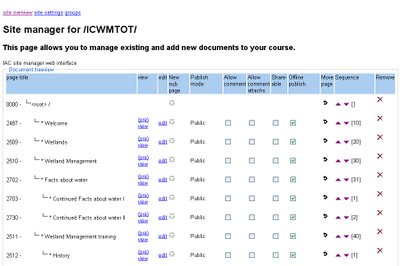

 Is the forum the only option for interactivity? “We are currently looking for a chat application, which we can integrate into the CMS. We want to use an open source application, but the problem so far is that for most of the chat application to work, people have to download big files. But we want to keep the tools which support the online learning as light as possible. Downloading big files doesn’t fit into keeping the use of the system accessible for people with slow internet connections. So we are still looking.”
Is the forum the only option for interactivity? “We are currently looking for a chat application, which we can integrate into the CMS. We want to use an open source application, but the problem so far is that for most of the chat application to work, people have to download big files. But we want to keep the tools which support the online learning as light as possible. Downloading big files doesn’t fit into keeping the use of the system accessible for people with slow internet connections. So we are still looking.”
 The next interview took place at September 5, 2006 with Maarten Boers from ICCO.
The next interview took place at September 5, 2006 with Maarten Boers from ICCO.

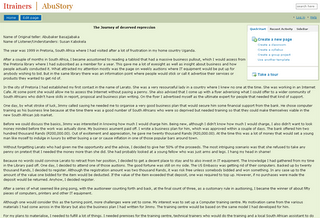


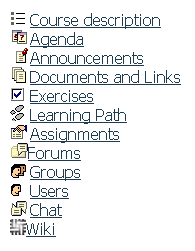
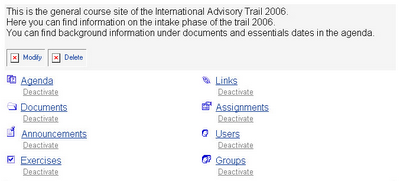
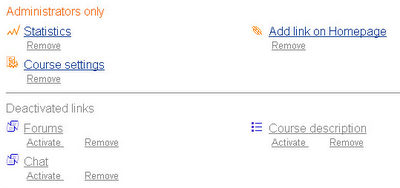 It’s a pity that the students don’t make more use of the application. I think this is partly due to the bugs. Students upload their portfolio, but other activity is very low. We’re working on integrating Claroline with our website. We will then make use of the more recent version of Claroline and hopefully the bugs will be resolved by then.” So the forum is closed, but are there any more options for information exchange or communication? Like a chat-room feature? “There is an option to chat, now you mention it, but I’ve never tried it before. Let’s try it out right now. There is a message there already, but it only shows the time and there’s no date. I guess somebody has wanted to try it out before. As an administrator I can delete the message. Let’s make a new one as a normal user. The text I type is displayed nicely and there is also an option to save the conversation. Oh, that’s nice: A document with what I just have been typing appears in my document section. We’ll have to remember this.”
It’s a pity that the students don’t make more use of the application. I think this is partly due to the bugs. Students upload their portfolio, but other activity is very low. We’re working on integrating Claroline with our website. We will then make use of the more recent version of Claroline and hopefully the bugs will be resolved by then.” So the forum is closed, but are there any more options for information exchange or communication? Like a chat-room feature? “There is an option to chat, now you mention it, but I’ve never tried it before. Let’s try it out right now. There is a message there already, but it only shows the time and there’s no date. I guess somebody has wanted to try it out before. As an administrator I can delete the message. Let’s make a new one as a normal user. The text I type is displayed nicely and there is also an option to save the conversation. Oh, that’s nice: A document with what I just have been typing appears in my document section. We’ll have to remember this.”