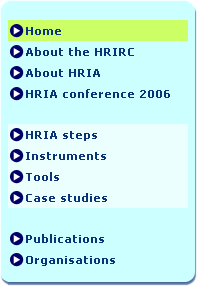Communicating with partner organisations through the internet
 What is Skype and what can you do with it? What is Skype and what can you do with it?
“With Skype you can talk to anyone, anywhere for free. Forever.” The slogan leaps out at you from the Skype homepage – Skype in a nutshell. Skype is a way to make phone calls to people on the other side of the world, for free.
What do you need to use it?
The only thing you need is a (reliable) internet connection, a computer and a headset.
|
The next interview took place at June 2nd, 2006 with Gerbina van den Hurk from NIZA.
Free and easy
Around 24% of the Dutch population uses Skype. Sometimes because their friends or family live far away, sometimes to cut costs. “I have been using Skype for a long time and I was always amazed why no-one else used it at NIZA, my organisation. In our profession, it’s ideal, because phoning partner organisations in the South is very expensive, and Skype is absolutely free. I discovered Skype through an international organisation of which I am a board member. They don’t have any money, so they use Skype a lot. I wanted to introduce the programme to NIZA, but wasn’t sure how to in the beginning. People thought it was a bit strange and preferred familiar means of communication. People prefer sticking to what they know. My goal was to help people find out that Skype isn’t so strange at all. I’d love people to see the potential of Skype." What do you see as the potential of Skype? "Our partners are far away and it’s hard to build a relationship with them when you hardly see each other and stay mainly in touch through e-mail. Skype is an easy and cost-free way of phoning. So it leaves more room for small-talk which also benefits the relationship. I think that Skype should become a standard tool in improving relationships.”
Enthusing others
“At one stage, one of our partners told us to start working with Skype. They used it a lot and did not understand why we didn’t.  This was the trigger for people at NIZA. I think they didn't want to lag behind their partners. Then, about six months ago, I gave a short demonstration of how Skype works. More demonstrations turned out to be needed, but people did start to understand it." Did you succeed in the end, and why? "I think that my informal introduction to Skype helped. Everyone could experiment freely and slowly get used to the tool. Official guidelines from the management may exert too much pressure and I don’t think that’s conducive to people’s attitude towards the tool. Also, the headsets are in my room. If people want to Skype, they have come to my room first to get one. This also gives them a chance to ask me questions, or for help if they have problems. I think it’s very important that people feel they can turn to someone for help. NIZA is now using Skype, which I’m very happy about!”
This was the trigger for people at NIZA. I think they didn't want to lag behind their partners. Then, about six months ago, I gave a short demonstration of how Skype works. More demonstrations turned out to be needed, but people did start to understand it." Did you succeed in the end, and why? "I think that my informal introduction to Skype helped. Everyone could experiment freely and slowly get used to the tool. Official guidelines from the management may exert too much pressure and I don’t think that’s conducive to people’s attitude towards the tool. Also, the headsets are in my room. If people want to Skype, they have come to my room first to get one. This also gives them a chance to ask me questions, or for help if they have problems. I think it’s very important that people feel they can turn to someone for help. NIZA is now using Skype, which I’m very happy about!”
Are there any difficulties in getting started with Skype? “You need to download the application and create a user account, for which you need to invent a Skype name for yourself, and a password. An e-mail address can be added in case you lose your password. There is nothing complicated about that. If you want to use Skype, you just log in and you can talk with other people online. It’s much like MSN Messenger: you need to add people to your contact list before you can start a conversation. If people aren’t online much, like some partners in the south, you should set up a Skype appointment. You can easily schedule an appointment by e-mail or telephone, so you’ll be sure you’re both online at the right time.”
Better relationships with partners
Has Skype achieved want you wanted to achieve? “Yes I think so. At least there’s more room for conversations about day-to-day things which has helped improve relationships. I am now considering introducing more e-tools. Everyone’s becoming familiar with Skype now and realises that there’s nothing complicated about it, and that it works. Now, I’d like to introduce del.icio.us, wikis and blogs. I’ll introduce them during an informal lunch, so that people don’t feel pushed. I am planning to invite some people working in the development sector, who already use the tools. Then they can explain what the tools can do, and NIZA staff can focus on the tools that will work for them."
Another point of view
I used Skype for the first time on September 6. I am embarrassed to admit this, but I am used to chatting a lot with my friends over MSN and I don’t have any friends or relatives living far away! My first experience was a conversation with a total of 5 people and we discussed the agenda for the e-collaboration meeting on September 20. I cannot say it went flawlessly! People ‘disappeared’ or only segments were heard of 2 people talking at the same time. I think we spent half the time talking about issues concerning the connection and whether we could hear each other properly. In the end these problems were solved as somebody else became initiator of the conversation and invited the rest. The computer of the person starting the conversation probably makes a difference to the quality.
All of this must sound awful, but in my opinion these problems can contribute a lot to a conversation if the intention is to improve your relationship. I couldn’t stop laughing about everybody’s: ‘can you hear me’ or ‘who is gasping so loud.’ Ice breakers could not be formulated any better! This also provides people with a shared story and is it easy to switch over to talk about the conditions somebody is in. For example: ‘do I hear rain’ or ‘are you gasping so loudly because of the heat.’ What I am trying to say is: the more you can talk around the specific work topic, the more you get to know one another. A common framework can be created with shared stories. A webcam can also contribute to this: An image can tell you more than a thousand words. |
How to read blogs?
This is a post explaining how you can read blogs as a basic introduction for people who are new to reading blogs; you can read them every now and then, or systematically. It is written by
Dorine Ruter and
Joitske Hulsebosch.
How to read blogs?
There are various ways to read a webblog ('blog') that you think is of interest to you. The main choice you have to make is whether you want to visit the blog every now and then, or that you want to be up to date with every new post on that blog.
1. You want to read the blog every now and then
The following are ways to remember the blogsite online; (of course another option is to write down the link in your agenda or wherever is handy for you...):
- You can add the link to your Favorites / Bookmarks in your internet browser;
- You can use the History of your internet browser. This will only work if you are visiting the blog regularly. In that case the blog address will appear in your recently visited web addresses. If you don't visit it for a long period, the history of your browser may no longer remember the URL (=the weblink)
- You can tag it with an online social bookmarking tool, like e.g. del.icio.us (http://del.icio.us). To find the blog, you have to make sure that you use a tag that helps you to find the blog whenever you want to read it. This has the advantage that you can find it on any computer with an internet connection. The other advantage of using a social bookmarking tool is that others may find the blog of your interest through the tags you use. A more elaborate explanation of del.icio.us can be found at:
2. You want to read the blog systematically and you want to track any new post
There are various options again if you don't want to miss any new post on the blog. Almost all blogs have an RSS feed system and if you 'catch' those feeds with a RSS feed reader you will know whenever something new has been written. A lot of blogs have a 'subcribe by email' function. You may have to find out what works for you.
Email
You can use the subscribe by e-mail function which looks like the following and can be found at the right side of the blog (sometimes on the left-hand side). The only thing you have to do is enter your e-mail address and hit the 'subscribe me!' button. You will receive every new post in your e-mail inbox.
If your favorite blog does not have this option, you may ask the owner(s) to add this function! Alternatively you can create an account at e.g. Feedblitz and add a new feed yourself by entering the blog address.
RSS
A program known as a RSS feed reader or aggregator (the names RSS reader and RSS aggregator are both used) can check a blog on behalf of a user and will display any new blogposts that it finds. You can use any RSS reader. An RSS reader can be used not only to stay up-to-date with blogs, but with any other website that has an RSS feed. You can recognise the RSS feed on a blog for example by these signs:


There are lots of RSS readers; some allow you to read whole news items through the reader, others show the first lines and you can click on the item to read the full article online:
More on RSS reader, what it is and how to use it for non-profits can be found here: http://www.missionmovers.org/overview.pdf
Learning 2.0 tip of the week has a series of very clear podcasts on aggregators http://learning2.0.ottergroup.com/blog/Podcasts
Or you can use an aggregator specialized in blogs. Here you can subscribe to the blogs you like to read and it will indicate which blogs have new blogposts. You will also be able to read them without going to the actual blog itself.
Personalised home pages
Personalised home pages are a special type of RSS reader which offer RSS aggregating functions too. The home page will open every time when you start your internet browser (eg. Firefox or Internet Explorer). In one glance you can see the new headlines of services you are subscribed to (see picture). You can add blogs to your personalised home pages too, discussion groups with RSS feeds or the weather forecast. You will see the headlines of new blogposts and can click on them if you want to read them.

Working together across distances
The tool: Groove
Operating via a network, Groove Virtual Office software allows teams of people to work together as if they were in the same physical location, through their website.
What can you do with Groove?
You can share files, track data and processes and get work done together with people who are not in the same location.
What do you need?
Groove is available in different versions and different price categories. There’s a version that runs on low bandwidth and a full version, available at a higher price. You can ask for price information at the Groove website. A 60-day trial version is also available; after the trial period a number of features will no longer be operational, but the core - like the document sharing feature - will still function.
|
The next interview took place at August 18, 2006 with Anja Panjwani from ETC.
Communication
“We wanted to improve communication with partners in the South. We’ve always used e-mail and telephone and now and then received a report or update on how they were doing, although it sometimes took time before we heard anything. Especially when a project plan or the like was involved, when we’d only hear from them when they were finished. It meant we never really worked together on a project, because we couldn’t give our input until the final version was ready. So we started looking for a place to share documents. And discovered Groove.” How do you use the application? And what do you mainly use it for? “I haven’t checked out all the options yet, as we’ve only just got the full version. We worked with the trial version before, but the function we most use is the file sharing option. Before Groove we always had reports available on the website, but that can’t compare to what Groove offers. It gives us the option of sharing documents in progress, so we can work on them together. Groove now contains documents like knowledge profiles, project proposals, contracts etcetera. One of the big advantages of Groove is that all files are shared automatically, as they’re stored on your own hard drive. So you don’t have to be online to access them. For our people in the field, who will be travelling with laptops and won’t always have internet access nearby, it’s perfect. They will always have the updated information to hand. Added documents are also marked with an asterisk (*) so you can easily see how many updates and new documents there are. Uploading is simple, as Groove works from you own Windows Explorer. The options available in the standard (trial) edition include shared files, discussion, calendar, sketch, web links, shared pictures and notepad. This gives an impression of the way you can use the Virtual Office.”
Just like Microsoft Office
How did you get started? “One of my colleagues suggested Groove, so we decided to try it out and downloaded the trial version. I think it’s the best way to get to know a new application, because you can only find out if it meets your needs by experimenting with it. We’ve only used it with our partner in Tanzania. Our colleagues there have introduced them to Groove and shown them how to use it. At first it was all very new so we spent a lot of time trying out the different features. It’s a very easy programme to use because everything is much the same as Microsoft office.” Are there any rules about using Groove, or is there someone keeping an eye on the process? “Someone’s responsible for the projects in each country, and they will also monitor the process at Groove a little. Different users have different rights. You can be a manager, a participant or a guest. This way there is some kind of hierarchy in Groove. We are currently working on a guideline. For instance, one partner added a lot of pictures, which are too heavy to download at low bandwidth. We have to set up parameters for this, which is what we’re currently working on.”
Sharing and contact
Does Groove meet your needs? “I am very enthusiastic about it! We share files, keep it all organised and if I need one of the partners I can contact them using Groove. It constantly shows who is online and who is currently in the workspace. There’s also a chat function and a message function. The latter is very similar to e-mail, but I found that contacting the partner using Groove leads to a quicker response most of the time. They probably receive a great deal of e-mail and not many Groove messages, so they can deal with those with more quickly. We do still use Skype if we need to talk, instead of the chat function. The Groove chatroom is very open, so everybody in the workspace can see the conversation. Although it’s often used to say ‘let’s Skype’. We do use e-mail less, which is a plus for me. Before, documents were sent back and forth and that happens far less often now.” Has the relationship with your partner improved? “There’s far more discussion and cooperation, so I’d say our working relations have definitely improved.”
Sharing knowledge with and between counterparts

The KIC project
The OXFAM-NOVIB KIC project is an international project consisting of an online portal, face-to-face meetings, virtual workshops, expert meetings and discussions. KIC stands for knowledge infrastructure with and between counterparts.
The features of the online portal
The most important features of the website include: room for online communities, document sharing and locating partner organisations. (At the partner locator.)
Before entering the website you have a choice of four different languages: English, French, Spanish and Portuguese. Visitors can also access the site in a low bandwidth version the site although not all features will be accessible that way. The portal will be public, with some closed areas reserved for members only. All partners and affiliates will be granted access and interested organisations can gain access on request. The information will be kept as open as possible. All partners are provided with the option to freely upload documents. News items will be supervised by a knowledge expert to guarantee the quality. A moderator, who can give access to other people, will oversee the communities. This can be set when a new community is created: people either request access or the moderator invites people. Every member has a profile, containing information about their job description, their organisation and the field they work in. Other members online are visible and can be approached by chat or e-mail.
|
The next interview took place in August 2006 with Jan van Ansum from OXFAM/NOVIB.
Working together, sharing knowledge and finding each other
 “The KIC project contains multiple components and aims to increase and stimulate the exchange of knowledge and collaboration with and between OXFAM counterparts and affiliates. The online, multi-purpose portal is part of this. It offers the option of sharing knowledge at the specialist sites by uploading documents to exchange experiences. People can collaborate online in the online communities, while the portal also provides a listing, a kind of ‘yellow pages’, of all partners. Access to the portal is open to all affiliates and partners; around3000 organisations in total. Visitors can also access the portal for news items and general information, but won’t be able to access all parts.”
“The KIC project contains multiple components and aims to increase and stimulate the exchange of knowledge and collaboration with and between OXFAM counterparts and affiliates. The online, multi-purpose portal is part of this. It offers the option of sharing knowledge at the specialist sites by uploading documents to exchange experiences. People can collaborate online in the online communities, while the portal also provides a listing, a kind of ‘yellow pages’, of all partners. Access to the portal is open to all affiliates and partners; around3000 organisations in total. Visitors can also access the portal for news items and general information, but won’t be able to access all parts.”
Learning from the experiences of others
How did this project get started? “The idea for the project was first conceived about four years ago. It looked as though all OXFAM processes could be better regulated and our partners asked us if we could come up with a way of exchanging experiences with other partners. They saw other partners encountering similar problems and issues in their work and wanted to share their experiences. The project was eventually developed by two OXFAM affiliates and some 30 partners.” How has it progressed so far? “The portal has been online since 1 July. We don’t give all partners access straight away; it’s still being tested at the moment. The lay-out can still be improved in places, and we intend to improve it gradually. Initially, we allow access the organisations which were involved in the design process. We also give them a script for entering the page so they can explore the entire portal step by step. We also make sure they receive a feedback list so they can tell us what they like, where they have difficulties or have suggestions about things to be added.”
Practices and the partner locator
What I like most about the portal are the ‘yellow pages’ and the options for sharing experiences. Can you tell me more about those? “The yellow pages are the partner locator. We’re planning to register all partners, counterparts and affiliates in the system so people can locate them. Only a few are registered at present, but the list is expanding. You can search the locator by area, theme and country. There’s information about each partner, its location, main themes and goals. There is a ‘practices’ menu where people can share experiences. This is where you can upload documents, with descriptions of experiences useful for others. We refer to these experiences as ‘good, bad and new practices.’ A template can also be downloaded, so they can use the right format for sharing. If a document is being uploaded, the region, theme and language of the practice must be indicated. People can search for these indicators. Each of the portal’s registered users is free to upload documents, so there’s never a risk of bad quality documents. A peer reviewing system for documents, and “expert reviews” will differentiate between good and lesser quality documents and practices. If the KIC team finds that too many people add irrelevant documents, authorisation for adding documents can be limited.” Did you take any precautions to encourage only uploading good quality documents? “We created an option for readers to rate practices as a way of avoiding lower calibre documents. A practice is awarded a certain number of stars, depending on its value to others. This way, we hope to encourage people to only upload high quality documents. Of course we have to wait to find out if this will work.”

Motivate and reward
How are you planning to motivate people to make an active use of the portal? “We will announce it in our newsletters and suggest that people check it out. We are also working on ideas for rewarding those who share the best practices. As I mentioned, we let the users of the practices judge them themselves. We’re thinking about introducing a reward for ‘the best practice’. Alternatively, all practices could be published in a book. We are also considering offering people an option to chat with a manager or expert. Chat is one of the portal options. You can see who is online at any time and start a conversation with them. Offering a chance to talk to people who are not normally easily accessible might attract users to the portal. Everybody also has his own profile with their name and information about where they work. We also want to use these profiles to indicate how active people have been on the site, with information on how many documents someone has uploaded, for instance.”
2 Months later…
Now it's almost two months since the portal went live. Has word spread already? “No. So far only the individuals and organisations we have directly approached know of it. We’re planning to send out a mailing when the holidays are over. But that’s not to say we’re not doing anything to publicise our portal. OGB, the OXFAM affiliate in Great Britain has field offices in the south and those people visit the partner organisations to encourage them to use online communities. They look at how their work could benefit from communities and how they could use communities to further their objectives. So we’re working hard to get communities started, but so far people only find out about the portal through other people or from mentions in the e-letter.” When the portal was set up, you sent feedback questionnaires to the organisations. How did those people respond to the system in general? “Well, it took a bit of effort to get an initial response. We had to call people to get the forms back; finally, only about 10 were returned. . I guess they didn’t have time to fill them in. The overall reaction was positive. People thought the layout was logical although they couldn’t find much information relevant to their work; but that information will come from the uploaded practices.”
Practice documentation
Let’s go through the features individually: how are the practices doing? Have any been added? “Yes, but mostly because some organisations were approached personally to ask whether they’d share one of their practices. People really have to be given an opportunity to document these practices properly, which requires time and effort. In the future we want to institutionalise uploading practices more, so that it will be included in job descriptions. This way we can make sure they will be given time to make them.” Do you already have an example proving the benefits of the shared practices? “I know there’s a keen search on for a success story so it can be shared with other organisations. There are rumours but, because people are so eager for success, they may be reading more into it than there actually is. Another problem in searching the practices is that sometimes more than one practice is contained in one document. Which is a problem for the search option, as a number of practices cover several areas, which means they may go undiscovered and unread.” Have any practices been star rated yet? “Not yet. By the way, here at OXFAM we held an in-house rating for some new regulations or approaches for the entire organisation. We hardly got any responses to that. I think the system is still too difficult. We had already planned on dividing the rating into different areas, such as the method used in the practice and the degree to which someone could apply the practice in their own work. This might make it easier to rate a practice. This will then present us with the challenge of averaging these ratings. If everyone finds a practice mediocre but it has genuinely benefited one individual’s work, which consideration will weigh heaviest?”
Retrieving counterparts
And is the partner locator finished now? “Regrettably, not. It is very hard to retrieve the information about all counterparts. There’s not list of them anywhere, waiting to be printed. But the difficulty we’re having in collecting information on the partners proves just how useful the locator will be. We expect it to become the portal's main attraction. Unfortunately we’re also having a few technical problems. The locator isn’t working as we would want it to work at the moment.” How’s the chat function getting on? Is it already in use? “I think it will only be used if more people join the portal. We’re still considering attracting people by inviting a number of experts or gurus in certain fields to go online.”
Another point of view
The online portal of the KIC project contains many features and could be described as the ultimate e-collaboration tool. People can co-operate, share experiences and knowledge, retrieve information, communicate and find partners and affiliates of OXFAM/Novib. There are no features missing. It is hard not to become overwhelmed due to the many available options In order to make the best use of it you should start by looking at your own situation. Where do the constant struggles in the process remain? What could be done more efficiently? Where is there miscommunication or a lack of information? From there you can look at the portal and choose the feature best suitable for your purpose. The many features don’t have to be used all at once. The offer of so many features at once in one portal is often not recommended. Since OXFAM/Novib is such a big organization with many requirements from many different people, they have chosen to offer all of these options. It is up to the users to choose the right ones from all the options made available to them. If you are targeting a smaller group you should keep in mind that only the features necessary need to be developed. It is important that the option to add features at a later stage is kept open. E-collaboration tools must be able to grow with their users’ wishes. |
An online database

What is the HRIA Centre?
The HRIA Centre is an interactive resource centre. It is based on a content management system (CMS) and should become a platform for the exchange and retrieval of information and knowledge on Human Rights Impact Assessment.
What can you do at the centre?
At the moment the centre is accessible to everybody in need for information about Human Rights Impact Assessment. Core information can be searched in four different areas. There is an explanation of the 8 steps for a cyclical approach towards policy development and project management, developed by HOM with material about these steps. A collection of instruments for approaching HRIA is available. There are also case studies about the subject and, finally, information on organisations working in human rights impact assessment, news on the issue and interesting links.
What do you need to get there?
The centre is set up in such a way that everybody should have access to it. All you need is an internet connection. |
The next interview took place at July 17, 2006 with Jan de Vries and Dave Hardy from HOM.
Information supply
“We came to the conclusion that there was a wealth of information on Human Rights Impact Assessment, the subject we are currently working on. However, the problem with most information is that it is targeted at a specific audience and not presented under the umbrella of human rights impact assessment, and other people have difficulty retrieving it. We wanted to create a simple, easily accessible system so people could find all this information concentrated in one place. It provides general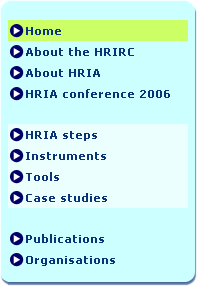 information, like the definition of Human Rights Impact Assessment, plus tools and instruments that people can apply. About a year ago, working with a freelance consultant and a web developer we’ve worked with before, we started to shape the tool. We began with a questionnaire to get an accurate needs assessment and circulated it among 150 stakeholders; we received around 60 responses. We then proceeded with the outcomes. After a few months we developed a beta-release of the system that identified a number of problems, which were solved with the official release.” What were your starting points? “The system had to be easy to use and clearly structured, because a wide range of people had be able to work with it. Because the system is available to people all over the world, the system had to be technically accessible. And accessible for those who are colour blind. It was also important to design the site so that the layout wouldn’t be affected by changing the size of the text in your internet browser. This isn’t always the case in all regular websites: the text size often doesn’t change at all. The site is English language only, although some documents will also be in other languages. We considered a multi-lingual site, but the centre will probably hold information on topics covered by the larger organisations, and we assumed that English would be sufficiently established as the principal lan
information, like the definition of Human Rights Impact Assessment, plus tools and instruments that people can apply. About a year ago, working with a freelance consultant and a web developer we’ve worked with before, we started to shape the tool. We began with a questionnaire to get an accurate needs assessment and circulated it among 150 stakeholders; we received around 60 responses. We then proceeded with the outcomes. After a few months we developed a beta-release of the system that identified a number of problems, which were solved with the official release.” What were your starting points? “The system had to be easy to use and clearly structured, because a wide range of people had be able to work with it. Because the system is available to people all over the world, the system had to be technically accessible. And accessible for those who are colour blind. It was also important to design the site so that the layout wouldn’t be affected by changing the size of the text in your internet browser. This isn’t always the case in all regular websites: the text size often doesn’t change at all. The site is English language only, although some documents will also be in other languages. We considered a multi-lingual site, but the centre will probably hold information on topics covered by the larger organisations, and we assumed that English would be sufficiently established as the principal lan guage there. But although the system is English language at the moment, we may well make it available in other languages in the future.”
guage there. But although the system is English language at the moment, we may well make it available in other languages in the future.”
Taking it step by step
“In the end, it took us a year to set up the centre. This is pretty fast! We use an iterative approach though. At the moment the centre is mostly a database for information retrieval. The site has now been online for a week and we are still working on approaching people and networks about the centre. We won’t expand the features until our system has become more widely known. We will eventually develop a login section giving people the opportunity to upload their own documents. At the moment, only HOM has this authorisation. From then on we will fulfil a more managing part in the project. We also want to be able to provide online education modules and workshops.”
Yahoo Messenger and Groups
Do you use any other e-tools in your work? “I also use Yahoo Messenger to keep in contact with our partners in Asia. They are actually more used to tools of this kind than we are. They conduct a meeting at a scheduled time once a week, when everybody makes sure to be online so they can all take part. It seems like an ideal situation to me. In the Netherlands, it sometimes seems as though people prefer e-mail. The technology is available, but people can’t seem to find the time to get round to using it. I also used a Yahoo group once in a project, as a free alternative to a D-group. The only difficulty is that every participant has to create a Yahoo account and a Yahoo e-mail address. And there’s a good chance you’ll be flooded with spam. Besides the Yahoo group I also used Writerly once with someone in Italy. It’s an application that helps you to work on a document with others. It’s very effective for the draft version, but when completing the final document it’s best to split it up. With Writely, it's hard getting a good layout.”
How do you think e-collaboration can benefit (Dutch) NGOs? “I think work can be done in a more effective way but, as I already said, too little of the available options are used. You really need to invest some time in getting to know new technology. I also came across the downside of the internet once at a conference. At the break, half the people headed for the library to check their e-mail and search for information. They seemed to have forgotten the value of exchanging ideas with the rest of the conference-goers. People may be drawn too easily to their computer screen nowadays.”
Another point of view
- There are two ways of collecting information: collect the documents, or collect the places where you can retrieve the documents. The HRIA centre focuses on the first and del.icio.us is an example of the second approach.
- The way the centre has come into existence is an example of thinking from practice: A missing link was discovered and from there the design of a solution began.
- A question asked with a portal like the HRIA centre is: how open should it be? The more open, the more freedom visitors will have and the less work there is to HOM itself. A danger is that the overview and the structure and quality will get lost.
|
 This was the trigger for people at NIZA. I think they didn't want to lag behind their partners. Then, about six months ago, I gave a short demonstration of how Skype works. More demonstrations turned out to be needed, but people did start to understand it." Did you succeed in the end, and why? "I think that my informal introduction to Skype helped. Everyone could experiment freely and slowly get used to the tool. Official guidelines from the management may exert too much pressure and I don’t think that’s conducive to people’s attitude towards the tool. Also, the headsets are in my room. If people want to Skype, they have come to my room first to get one. This also gives them a chance to ask me questions, or for help if they have problems. I think it’s very important that people feel they can turn to someone for help. NIZA is now using Skype, which I’m very happy about!”
This was the trigger for people at NIZA. I think they didn't want to lag behind their partners. Then, about six months ago, I gave a short demonstration of how Skype works. More demonstrations turned out to be needed, but people did start to understand it." Did you succeed in the end, and why? "I think that my informal introduction to Skype helped. Everyone could experiment freely and slowly get used to the tool. Official guidelines from the management may exert too much pressure and I don’t think that’s conducive to people’s attitude towards the tool. Also, the headsets are in my room. If people want to Skype, they have come to my room first to get one. This also gives them a chance to ask me questions, or for help if they have problems. I think it’s very important that people feel they can turn to someone for help. NIZA is now using Skype, which I’m very happy about!”